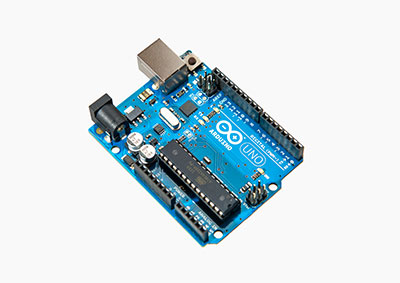Contents
Arduino MKR1000 Pinout Description
Arduino-compatible board with attached power LED and an overall pinout diagram.
Source; Wikipedia
The table below summarizes the board pins of Arduino MKR1000.
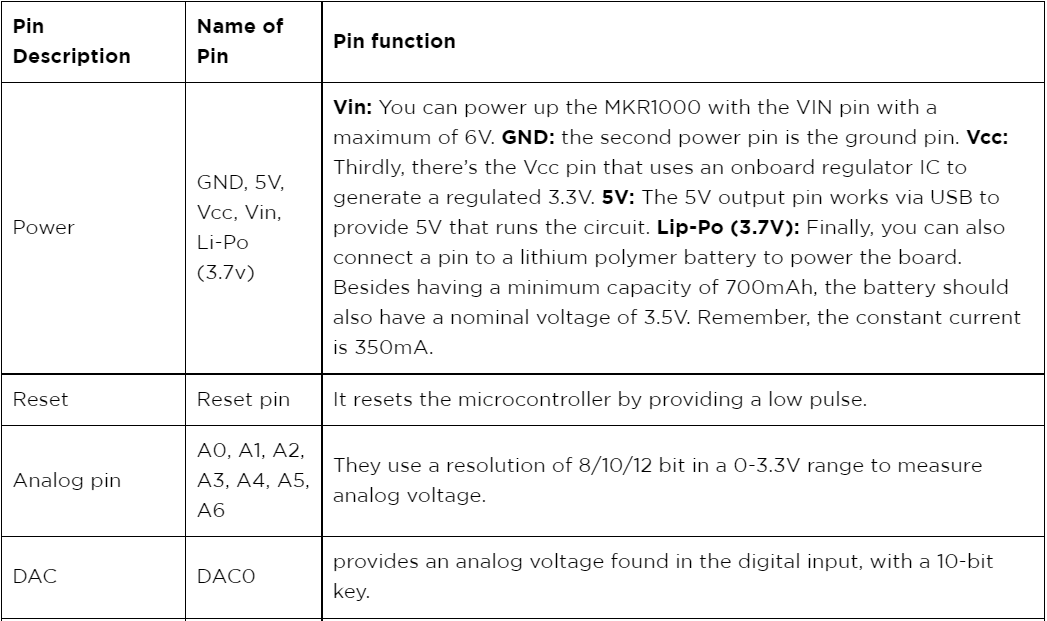
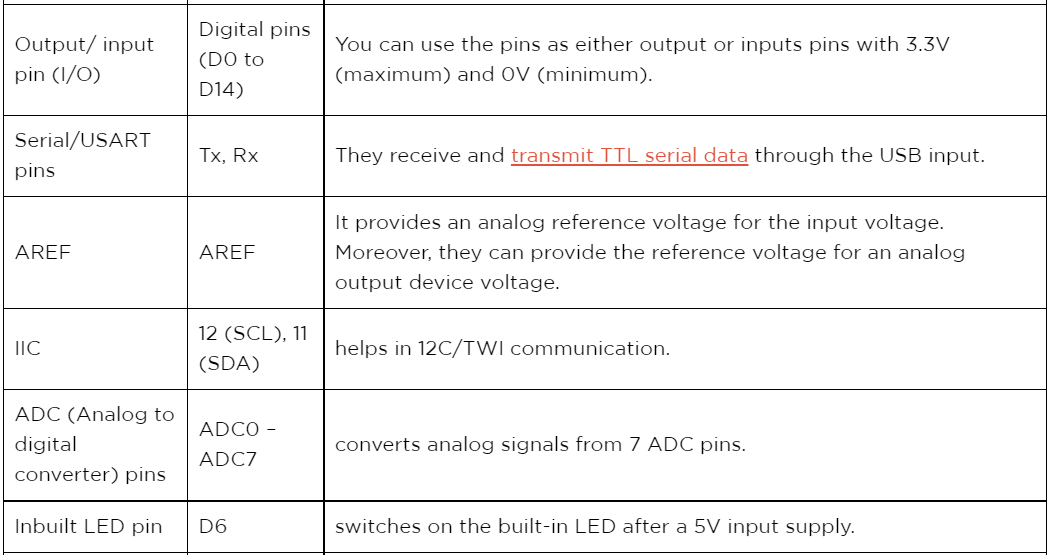
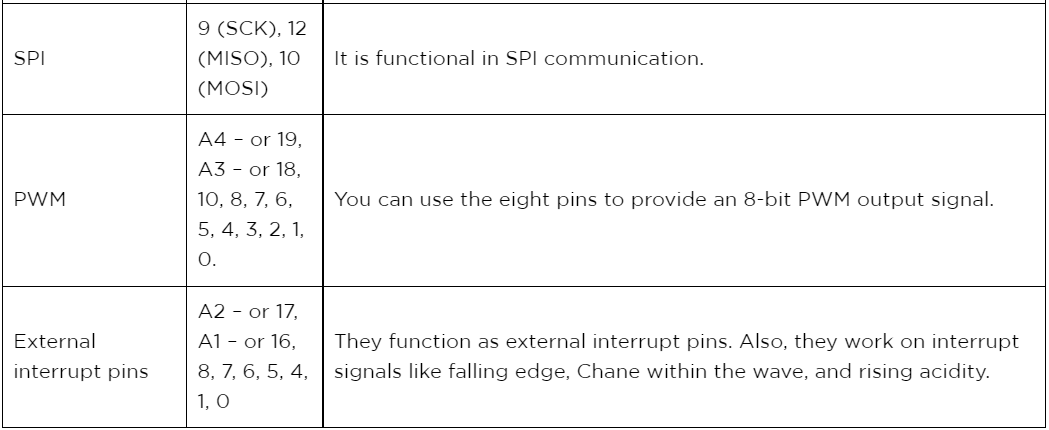
The Introduction of Mkr1000
Arduino MKR1000 is a smartboard composed of EEC508 CryptoAuthentication, a power WINC1500 wifi, and an Arduino board (SAMD21 Cortex). The three are blocks of the ATSAMW25 System on Chip.
They are favorable in many situations, like having multiple sensors that need an analog input signal. Moreover, they’re a popular choice because of their functionality, encryption chip, and numerous pins (effective for IoTs).
Features / Technical Specifications
Some impressive specifications and features are as follows.
- The DC on the 3.3V pin is 50 mA, whereas the DC on the I/O pin is 7 mA.
- Further, it has an operating voltage of 3.3V, with the required input voltage for the Vin pin being a regulated 5V.
- In terms of quantity, MRK1000 has 15 digital output /input pins, 12 PWM pins, and 7 (A0-A6) analog input pins. Additionally, UART, SPI, and I2C each have one channel.
- It has a flash memory of 256 KB, while its SRAM is 32 KB. However, it lacks an EEPROM.
- Its microcontroller specification comprises a 32-bit low-power ARM MCU + SAMD21 Cortex-M0.
- Also, it has a clock speed/frequency of 32.768 kHz (RTC), 46 MHz.
- Lastly, it conducts communication via USART, SPI, and IIC.
MKR1000 Pinout: Other Development boards
Additional development boards include Intel Edison, ARV Development Board, Raspberry Pi, ESP32, MSP430 Launchpad, and PIC Development Board.
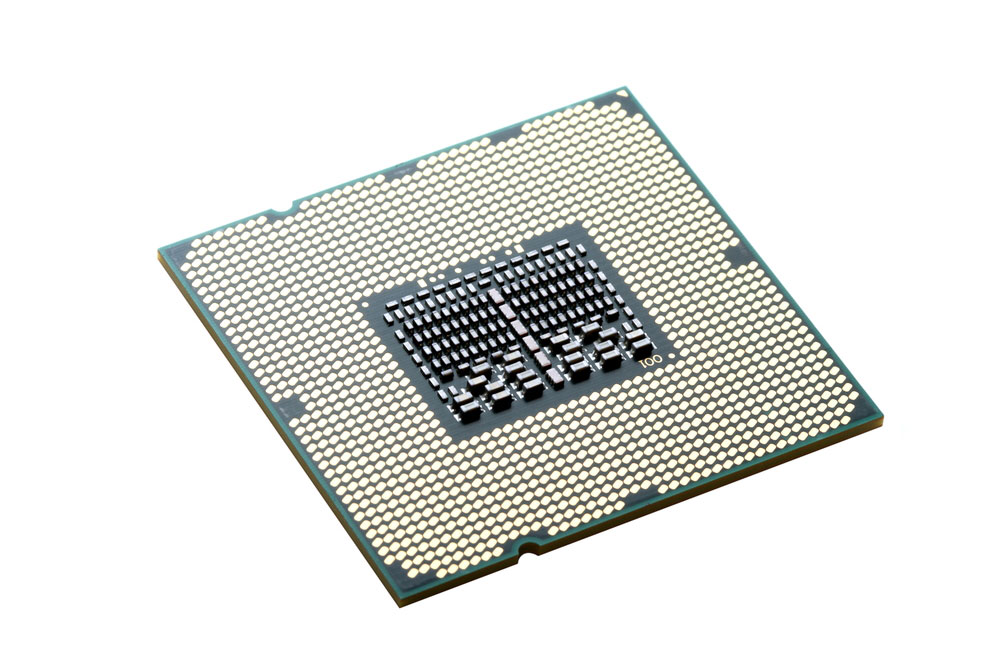
(Intel Edison microchip)
Furthermore, you can use other IoT development boards like Arduino Yun, ESP8266, BLE, NFR2401, NodeMCU, ESP12, or LoRa.
Arduino Yun
Source; Wikipedia
MKR1000 Pinout: How to power the Arduino MKR1000?
The four ways you can power your MKR1000 include the following
Vcc pin: The first one directly provides a regulated +3.3V power supply to an Arduino Vcc pin.
Vin pin: Secondly, supply power through the Vin pin to the board using a regulated +5V.
USB jack: You can connect a mini-USB jack to your computer or phone using a cable. The USB will consequently draw the necessary power for the board. However, since the committee works on a maximum voltage of 3.3V, the USB’s 5V gets regulated to 3.3V. A process achieved by an onboard regulator.
Li-Po battery connector: Lastly, we have the lithium polymer battery connector plus its circuit that comes aboard. The connector charges up the board’s battery external module through a USB.
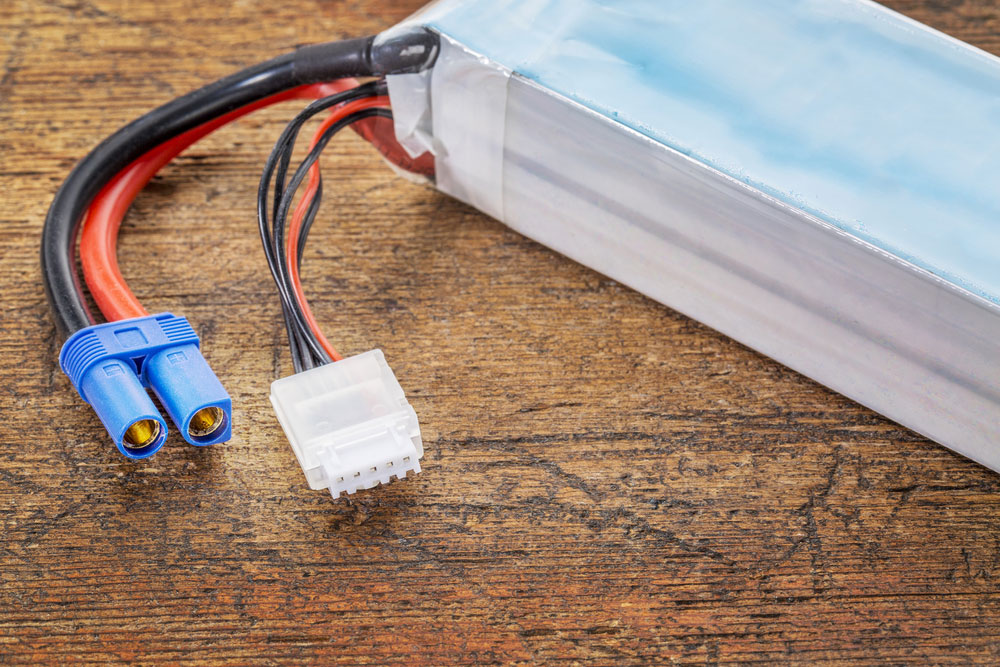
(lithium polymer battery)
How to use Arduino MKR1000?
Uploading the first program into MRK1000 Arduino is usually simple and takes about 5-10 minutes. Therefore, you’ll need an MRK1000 board, a USB cable, and an Arduino IDE.
Arduino MKR1000 Connection
Use the steps to connect your Arduino MRK1000.
Step 1: Downloading and Installing Arduino
First, we begin with a free download of the latest version of Arduino IDE (1.6.8 and above recommended). Afterward, you’ll also install drivers of your choice. The driver enables communication between the Arduino and your computer.
Step 2: Installing the board package and uploading your program
In all the cases, Arduino IDE lacks an MKR1000 board in the tools’ menu by default. Therefore, you’ll need to open the board manager and then download and install the MKR1000 board details. After installing, use a USB cable to connect your board to the PC.
Next, select the COM / serial port and needed board.
Finally, to check the recommended working of the board, upload a sample program. And now you can browse your way to quality projects.
Conclusion
The MKR1000 wifi board is a powerful IoT board based on its functionality. Further, it is a practical choice for tech enthusiasts (even inexperienced ones) interested in designing IoT projects.
For further inquiries, feel free to contact us.