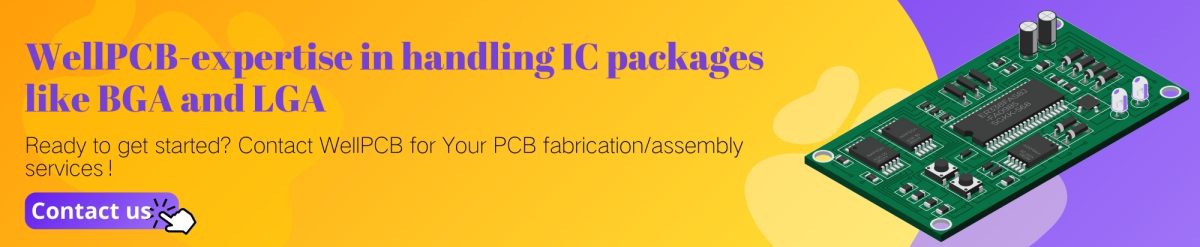Contents
- 1 What is a BGA?
- 2 What is an LGA?
- 3 What Is a CPU Socket?
- 4 Installing a CPU on an LGA Socket Motherboard
- 5 Comparing LGA vs. BGA
- 6 BGA vs. LGA: Which Is Better?
- 7 Common LGA Soldering Problems and Solutions
- 8 Applications of LGA and BGA Components
- 9 Factors to Consider When Choosing Between LGA and BGA
- 10 FAQs
- 10.1 What is the difference between BGA and LGA grid arrays?
- 10.2 When to use BGA over LGA?
- 10.3 What’s the cost implications of BGA vs. LGA?
- 10.4 What is the easiest IC package to inspect manually?
- 10.5 Which IC packaging has the highest pin count capacity?
- 10.6 Which package offers the most design flexibility?
- 10.7 Which package is best for thermal management?
- 11 Conclusion
What is a BGA?
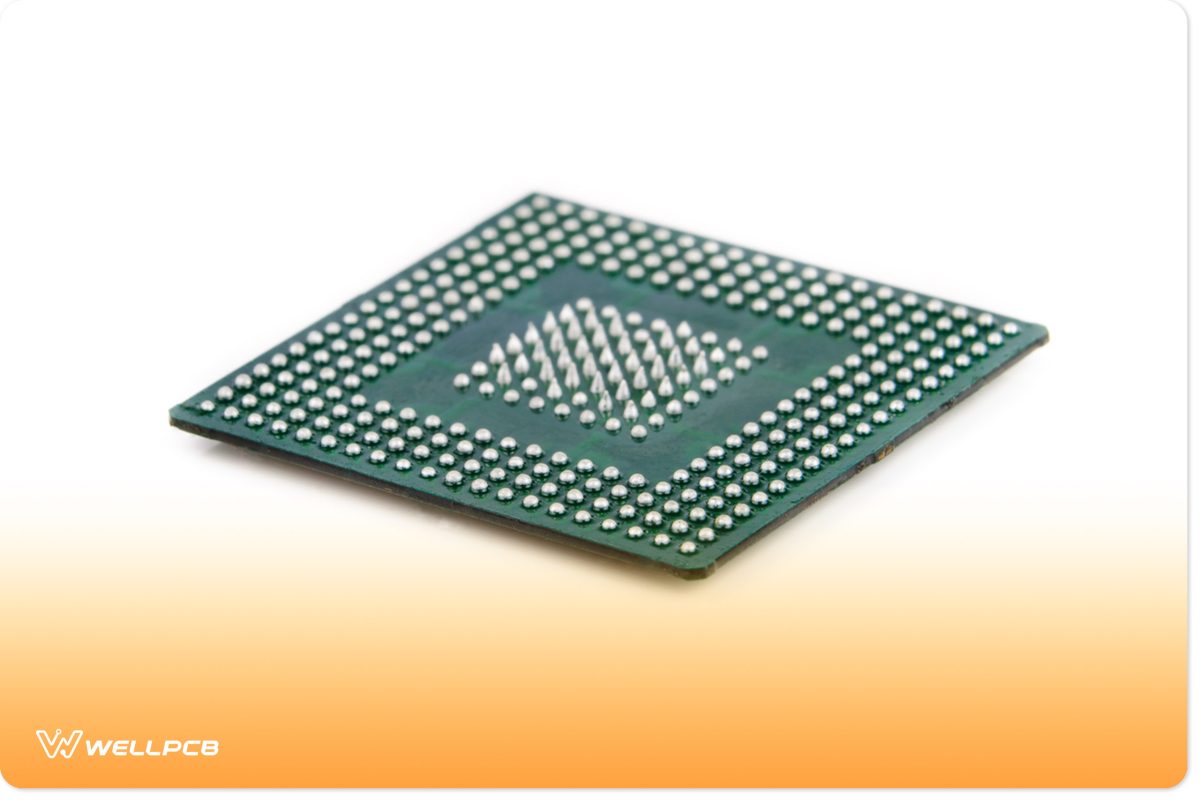
The Ball Grid Array (BGA) is an IC package that connects to a circuit board using small solder balls instead of traditional pins, as seen in older Pin Grid Arrays (PGAs).
To accommodate BGAs, printed circuit boards (PCBs) feature copper pad patterns that align perfectly with the solder balls. These solder balls can be placed manually or automatically, and are held in place during assembly using tacky flux.
The assembly process involves heating the BGA with an infrared heater or a reflow oven. This process melts the solder, securing the package to the PCB while maintaining precise alignment and spacing.
In some cases, solder balls are used on both the package and PCB to interconnect two components seamlessly.
What is an LGA?

The Land Grid Array (LGA) is another IC package type, but the pins reside on the socket—not the IC itself—provided the PCB has a socket connector. If no socket is used, the LGA can be soldered directly to the board.
LGAs feature flat, rectangular contact points—called “lands”—on their underside. These lands can vary in shape, appearing as triangles, circles, or even intricate honeycomb patterns.
Manufacturers often fine-tune the grid layout to improve electrical performance, enhance contact precision, and ensure mechanical stability.
What Is a CPU Socket?
A CPU socket connects a CPU to a computer motherboard without the need for soldering, making it easy to replace or upgrade the processor.
While desktop gaming PCs often feature CPU sockets for customizability, laptops typically have soldered CPUs for compactness. When selecting a motherboard, ensure its socket is compatible with your CPU model, as even the best CPU won’t work with the wrong socket.
Major manufacturers like Intel and AMD produce distinct socket types for their mainstream and high-end processors.
Installing a CPU on an LGA Socket Motherboard
Installing a CPU on an LGA socket is a simple process:
- Unlock the Bracket: Pull the lever to release the CPU bracket on the motherboard.
- Align the CPU: Carefully align the CPU with the bracket, ensuring correct orientation.
- Secure the CPU: Once aligned, lock the bracket using the lever.
Most LGA brackets allow for a 2 mm margin of error, making installation easier than other socket types.
Comparing LGA vs. BGA
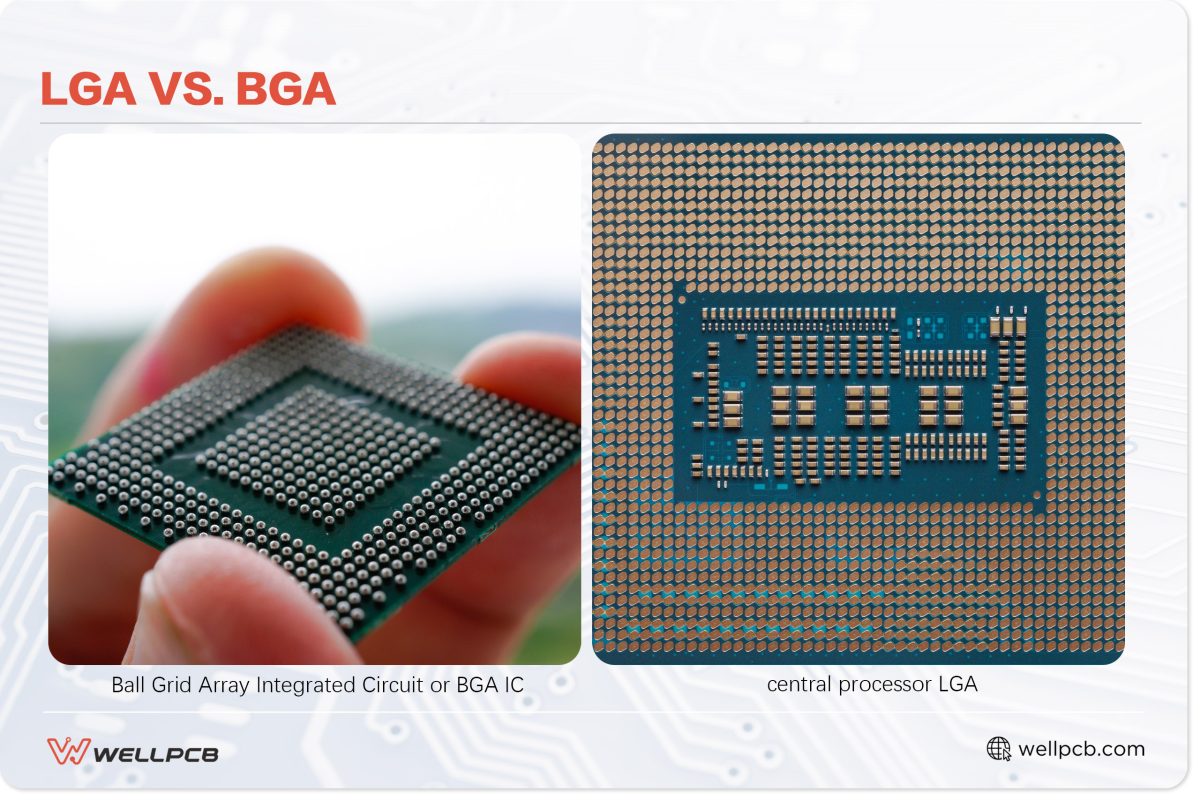
LGA vs. BGA: Pros and Cons
BGA Pros
- Compact design saves space, enabling smaller, more powerful devices.
- Excellent heat dissipation prevents overheating.
- Solder balls can be repaired or replaced through deballing and reballing processes.
- Short lead connections ensure low impedance and fast signal transmission.
BGA Cons
- Requires X-ray imaging to inspect solder joints.
- Installation and repair demand advanced tools and expertise.
- Best suited for multi-layered PCBs.
LGA Pros
- Durable socket pins reduce the risk of CPU damage.
- Small pins allow for high-density layouts.
- CPUs can be swapped without soldering.
LGA Cons
- Pins damage can result in costly repairs.
LGA vs. BGA: Key Differences
Components
- LGA: Uses flat contacts that connect via sockets or direct soldering.
- BGA: Relies on solder balls underneath the package for connectivity.
Ease of Connection and Replacement
- LGA: Features a simple socket connection, allowing for quick CPU replacement.
- BGA: Requires specialized tools for installation and removal.
Use in Microprocessors
- LGA: Preferred by manufacturers like Intel and AMD for desktop PCs.
- BGA: Commonly used in permanently mounted components like Wi-Fi chips and GPUs.
BGA vs. LGA: Which Is Better?
Both BGA and LGA excel in specific applications, and the best choice depends on your project’s requirements:
- BGA: Ideal for compact designs requiring high thermal performance.
- LGA: Preferred for durability and ease of CPU replacement.
Manufacturers like Intel predominantly use LGA, while AMD often opts for PGA for its processors.
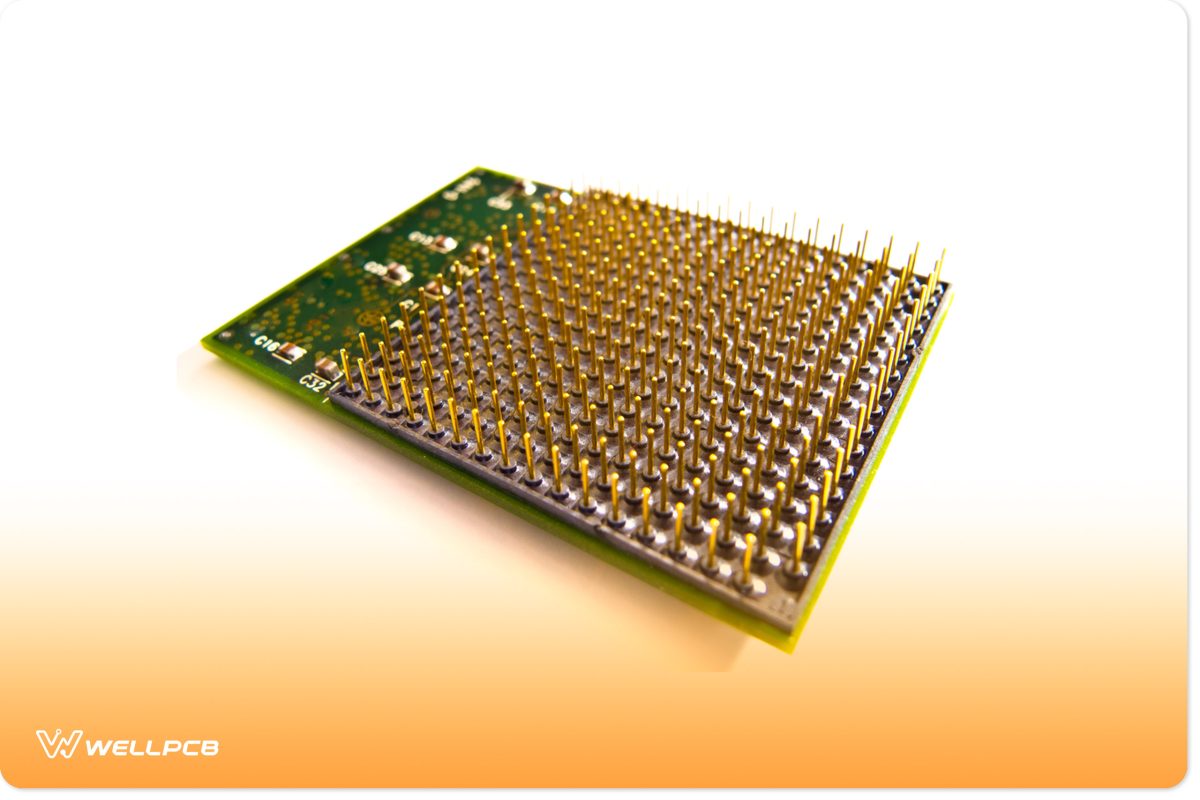
How to Solder an LGA Package
- Prepare the PCB: Clean the board thoroughly to remove any contaminants.
- Apply Flux: Enhance solder adhesion by applying flux to the pads.
- Soldering: Carefully melt solder to secure the LGA package to the PCB.
- Inspect: Use visual or X-ray inspection to verify the integrity of the solder joints.
- Clean: Remove residual flux to prevent corrosion.
- Test: Power the PCB to confirm proper functionality.
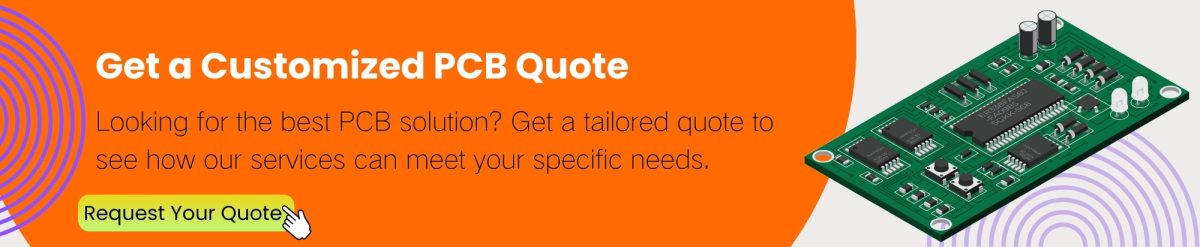
Common LGA Soldering Problems and Solutions
- Bridging and Tombstoning: Prevent by ensuring even solder distribution and maintaining proper oven temperature during reflow.
- Non-Wet Opens (NWOs): Avoid by applying sufficient solder for reliable wetting.
Combining visual, X-ray, and automated inspection methods ensures the best results.
Applications of LGA and BGA Components
- LGA: Commonly used in Intel processors, Ethernet controllers, and power MOSFETs.
- BGA: Found in GPUs, SoCs, FPGAs, and memory controllers.
Factors to Consider When Choosing Between LGA and BGA
When choosing between BGA and LGA, evaluate the following factors:
- Pin Count: High-density designs may favor one type over the other.
- Repairability: LGA is easier to repair, while BGA often requires specialized tools.
- Thermal Performance: BGA typically excels in heat dissipation
- Size: BGA supports compact designs, whereas LGA allows for larger layouts.
- Signal Integrity: Consider lead length and electrical performance.
- Cost: Factor in production, installation, and repair costs
- Mechanical Stability: LGA is more durable, while BGA offers strong bonding for permanent installations.
FAQs
What is the difference between BGA and LGA grid arrays?
BGA uses solder balls for PCB connections, offering high pin counts and excellent thermal properties, while LGA uses flat contacts for easier CPU replacement and enhanced durability.
When to use BGA over LGA?
Use BGA for high pin counts, compact size, and superior thermal performance. LGA is ideal for easy CPU replacement and reliability, especially in desktop PCs.
What’s the cost implications of BGA vs. LGA?
BGA often requires specialized equipment, increasing costs. LGA offers cost benefits in terms of ease of installation/replacement but varies by pin count and manufacturer.
What is the easiest IC package to inspect manually?
The Quad Flat No-lead (QFN) package is the easiest to inspect manually due to its exposed pads.
Which IC packaging has the highest pin count capacity?
BGA packages support up to 1,500 pins, whereas LGAs typically max out at 500.
Which package offers the most design flexibility?
LGA packages provide superior design flexibility, allowing easy upgrades and replacements via interconnect sockets.
Which package is best for thermal management?
LGA packages excel in thermal management due to their exposed metal and frames.
Conclusion
LGA and BGA packages have revolutionized modern technology, powering devices like smartphones, tablets, and PCs. While each package offers unique advantages, both are essential for today’s computing innovations.
Do you have questions about using these packages effectively? Contact us today!