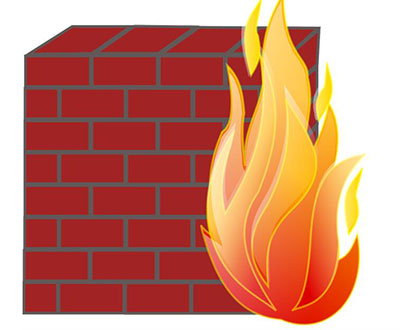Hardware
Regardless of the firewall you choose, it would help if you had hardware that meets the minimum requirements. While modern PCs could easily surpass these hardware requirements, you might have trouble with microcontrollers and development boards.
With that said, here are the minimum hardware requirements for Pfire vs PFsense:
IPfire Minimum Hardware Requirements
You’ll need at least a 1 GHz CPU with 1GB of RAM and a 4GB HDD to run IPfire on your computer correctly.
Your hardware should also include two network cards that connect the software to an Ethernet network. It supports LTE, DSL, and WLAN networks.
PFsense Minimum Hardware Requirements
To run PFsense, you’ll need a CPU compatible with 64-bit AMD64 (x86-64) and at least 1GB of RAM.
Also, you’ll need a minimum of 8GB HDD and one more network interface card compatible with your hardware.
Lastly, you’ll need a bootable USB drive or high capacity optical drive for your first installation.
PFsense vs. IPfire
Indeed, PFsense and IPfire offer optimal features. Hence, choosing between the two largely depends on what you want. Here’s a more detailed comparison to help you decide:
User Interface
IPfire is generally easier to use and navigate because of its intuitive GUI. PFsense, on the other hand, has many features that make the interface a bit complex.
There are various options on drop-down menus, which can be confusing. But once you properly understand it, you’d get detailed information and excellent overviews with PFsense.
Features
IPfire offers more basic features when matched with PFsense. Why? Because PFsense comes with many features, which aren’t easy to locate in most professional firewalls.
IPfire’s features are few, but the firewall has essential elements for securing the web. Plus, you can get more diverse features with PFsense. For example, it allows novice or newbie users to input wrong configurations without going bad.
IPfire focuses more on web security; PFsense, on the other hand, offers a broader range of features for network, router, and firewall applications.
Performance
Both IPfire and PFsense offer excellent usage performance. When tested with over thirty devices, both software dished out almost the same routine. But there was a CPU memory spike with PFsense when utilizing a proxy and snort.
Configs
If you love configuring your custom settings, then PFsense is a better option. However, configuring custom systems is complex on PFsense,
Although it doesn’t offer many settings, IPfire makes customizing settings easy when you understand how the colors work. Hence, green is for internal, blue is for wireless, and red is for external.
In truth, the PFsense package manager uses FreeBSD, making custom configurations harder. Plus, IPfire uses Linux, which is more straightforward than FreeBSD. However, if you want more configuration options, PFsense is your go-to.
Security
IPfire and PFsense use a web proxy, snort, and Clam AV to make their network secure. For this reason, both software offers very tight security that’s tough to beat.
But that’s where the similarity pretty much ends. Setting up your firewall’s security depends on the configuration, and IPfire has a more straightforward configuration. On the contrary, it’s challenging to set up the security processes on PFsense.
Proxy and Reporting
Both PFsense and IPfire perform well when implementing transparent proxies. In addition, IPfire offers excellent reporting that equals what you’d get from PFsense–but only when using SARG. Also, IPfire offers a proxy log viewer that shows you all the recent traffic on your firewall.
PFsense vs. IPfire: Pros and Cons
IPfire
IPfire is firewall distribution software that works with Linux. Also, you can use it as a household server firewall or as a router. Its primary focus is system security, and it achieves it by utilizing an intrusion detection system with an engine firewall.
In truth, IPfire has a simple configuration system, and you can easily prevent any attack that attempts to break into your network. But that’s not all. IPfire also splits its network into various zones with different security policies, including LAN and DMZ.
For this reason, you can easily manage risks on a particular network and customize your configurations for each network segment. In other words, you can easily monitor and manage the information flow of each network segment on IPfire.
IPfire also receives constant updates that fortify its layers of security. So, its only setback is its limited amount of extra features.
PFsense
PFsense is a free and open-source operating system that builds routers and firewall systems. Also, the software’s various configuration options allow you to manage the data flow of each subnet.
Interestingly, you can place blockers and monitor the data flowing through your subnets.
As a result, you can prevent some users from seeing certain information and control how the system distributes information to different user levels.
Also, PFsense’s intrusion prevention and detection tools run transparently, allowing for more efficient and prompt reporting.
In truth, PFsense has multiple features that give the software diverse applications. Its automatic encryption system also secures your system in any cloud storage. In the event of a crash, you can quickly restore your system from the cloud storage.
However, the vast number of features makes navigating through PFsense’s interface tricky. Also, configuring custom settings is challenging.
Hence, you might find it hard to get your desired locations.
FAQs
IPfire vs Pfsense: Is IPfire a Good Firewall?
IPsense is an excellent firewall, and its sole purpose is system security. Also, its easy interface and tight security make it one of the best firewalls for security reasons.
Is OPNsense Better than PFsense?
OPNsense features a more intuitive interface than PFsense and implements feature updates faster. However, PFsense is older and has a more extensive community with more online documentation.
Is OPNsense based on PFsense?
OPNsense started as a fork of PFsense and m0n0wall. It uses the FreeBSD operating system and keeps some features of both m0n0wall and PFsense.
Final Verdict
While IPfire vs PFsense has similar features, IPfire works for security-focused applications. Because IPfire receives more frequent updates and security patches. IPfire’s primary purpose is its dedicated firewall, which can be utilized and configured easily.
However, if you’re up for a challenge and need more than firewall features, PFsense is your best bet.
Do you have any questions, feel free to contact us, and we’ll be happy to help.