Contents
Protocols in the Bluetooth Protocol Architecture
A Bluetooth protocol architecture has four layers depending on the aspect and purpose of Bluetooth. We have discussed the basic modes operating from the master device.
Physical Layer protocol
It includes;
- Baseband; It defines the power control, timing, packet frame format, and addressing scheme algorithms in its services of radio protocol.
- Radio; The protocol is a physical layer equivalent to laid down specifications and physical structure for transmitting radio waves. Further, it describes modulation techniques, frequency hopping specifications, frequency bands, and air interface.
- Data Link Layer has the following wireless technology protocols:
- Link Manager Protocol (LMP); It maintains links that enable communications besides creating logical links between two connected devices. Also, you can use the link manager to negotiate packet sizes, message encryption, and device authentication.
- Logical Link Control and Adaptation Protocol (L2CAP): The link controller establishes adaption between the baseband layer frame and upper layer frame format. Additionally, it supports a simple pairing of connectionless and connection-oriented services like in a remote device.
- Middleware Layer comprises;
- RFComm (Radio Frontend Component) offers a serial interface with Wireless Application Protocol (WAP).
- Adopted Protocols: Commonly adopted from models like OSI, examples being WAP, Transmission Control Protocol (TCP), User Datagram Protocol (UDP), Internet Protocol (IP), and Point-to-Point Protocol (PPP).
- Service Discovery Protocol (SDP): After establishing a link, an SDP helps discover the services on the connected Bluetooth device.
- AT Commands: It functions as the Attention command set and sends instructions to a Bluetooth module.
- Applications Layer
It contains the user profiles enabling you to interact with the Bluetooth applications.
Bluetooth Profiles
Besides the basic Bluetooth standard protocol stack, there are additional protocols (Bluetooth profiles) that further define how you use Bluetooth.
The five Bluetooth profile types include;
Serial Port Profile (SPP)
It is a Bluetooth profile acting as a serial connection. Furthermore, it sequentially sends out data in bursts; hence, devices using SPP communicate like there are discrete reception channels and transmission.
For example, Using a serial port profile facilitated by Bluetooth modules improves communication between two Arduino boards.
Bluetooth Communication Protocol –Human Interface Device (HID)
Secondly, we have an HID profile that’s applicable to Bluetooth-enabled user-input wireless devices such as joysticks, keyboards, medical devices, and mice.
It replaces USB cables because it works like an HID profile created for Bluetooth-enabled devices.
Bluetooth Communication Protocol –Hands-Free Profile (HFP) and Headset Profile (HSP)
They’re recommendable in Bluetooth, enabling headphones or earphones and hands-free audio systems constructed into vehicles.

(wireless earphones)
Furthermore, they have features that help you adjust the volume and hold or end calls without touching your cellular phone.
- Advanced Audio Distribution Profile (A2DP)
A2DP explains how you can receive and transmit audio between two Bluetooth devices, like Bluetooth speakers connected to MP3 players.
Also, it transmits high-quality audio unidirectionally, making it different from HFP and HSP.
- A/V Remote Control Profile (AVRCP)
Finally, we have AVRCP that permits remote controlling of a Bluetooth device through a simple pairing process. Then, you can implement it alongside an A2DP to make the remote speaker command the audio-sending device to rewind, fast-forward, etc.
Example in an application context: A Bluetooth remote using AVRCP to control a Bluetooth speaker.

(Bluetooth speaker)
Bluetooth Communication Protocol –Comparison of Bluetooth with other wireless communication protocols
Inarguably, there are several wireless communication protocols apart from Bluetooth. Additionally, all of them have different features from each other.
The table below gives a summary of the contrasts.
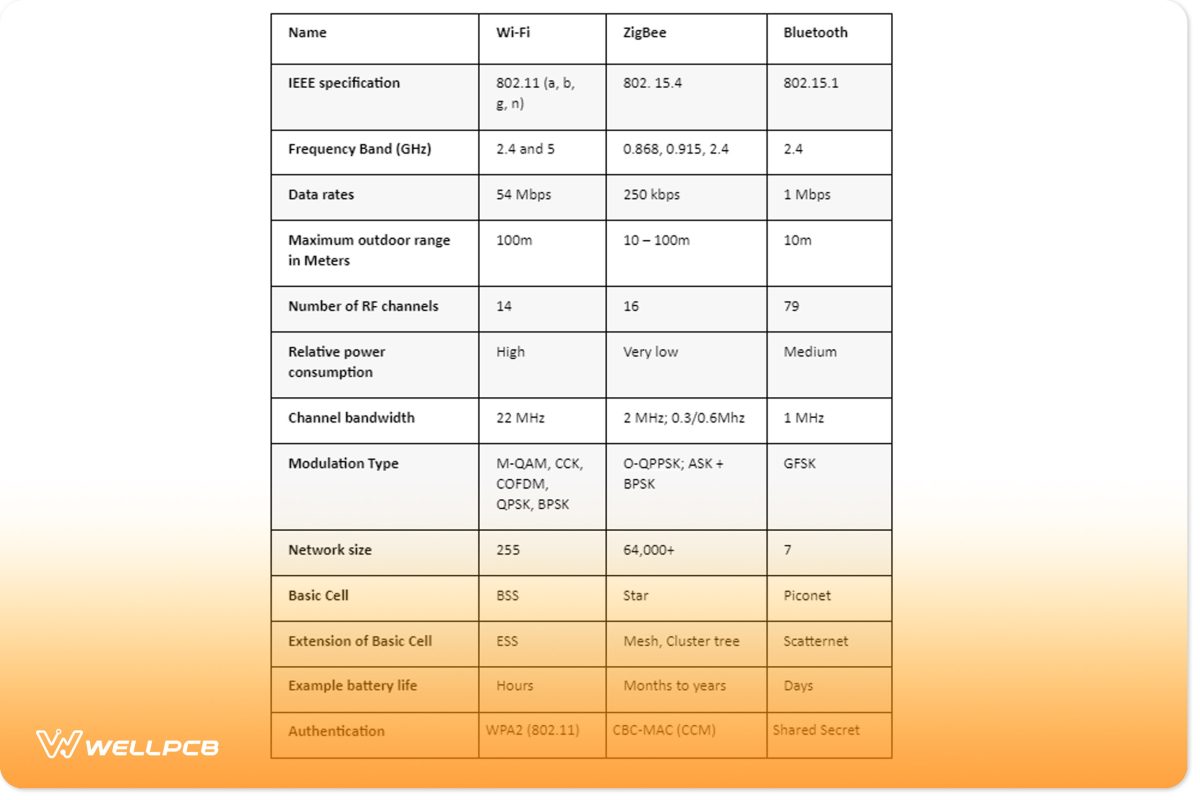
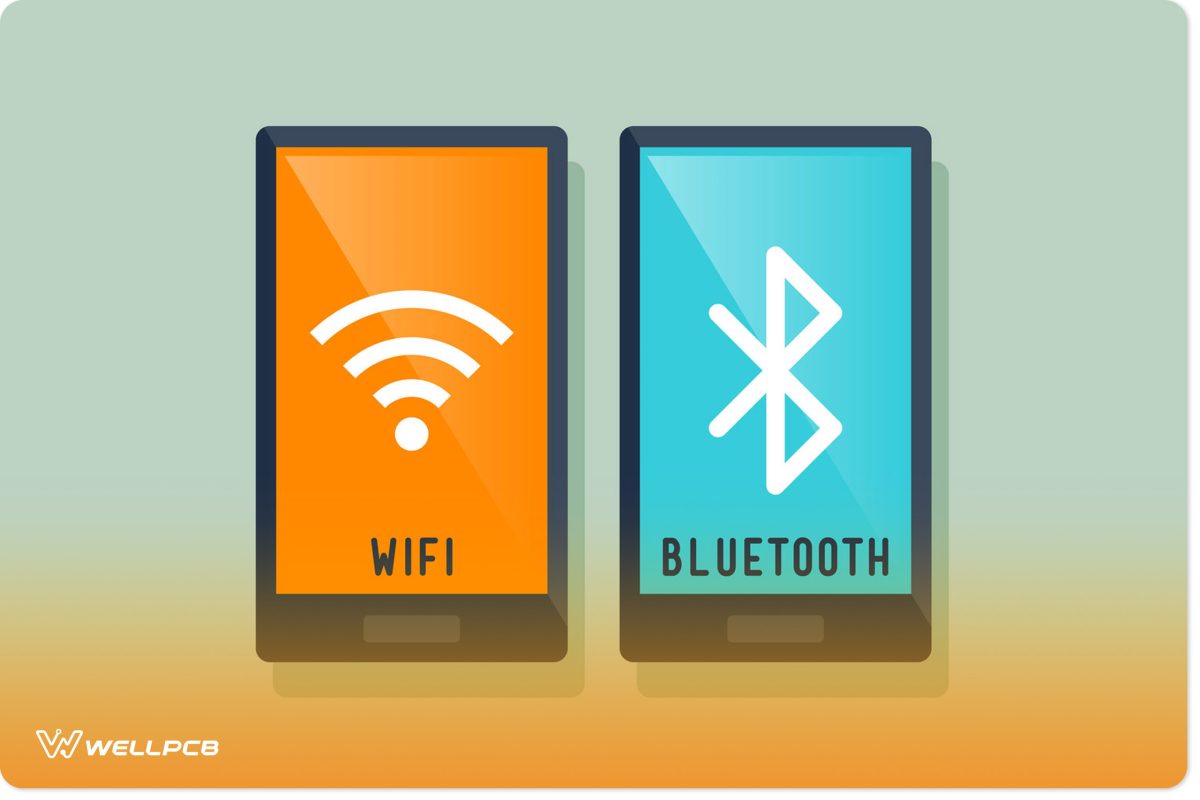
(Wi-Fi and Bluetooth)
Bluetooth Communication Protocol –Advantages of Bluetooth Protocols
You can find Bluetooth protocols in the following applications;
- In cars introduced in 2004 with 430 band free call systems like Lexus and Toyota Prius.
- Send small adverts to other discoverable Bluetooth devices from a Bluetooth-enabled advertising notice via a simple pairing process.
- Transferring reminders, calendar appointments, contact details, files, etc., between devices with Obex.
- Devices such as printers, mobile phones, keyboards, and mice have wireless communication with PC’s output and input devices.

(mouse and keyboard)
Conclusion
We have reached the end of our article on Bluetooth communication protocols that enhance the connection between devices. However, for questions or clarifications, kindly contact us.





