Contents
What Is a Circuit Simulator?
A circuit simulator mimics the behavior of electronic devices or circuits. Similar to Computer-Aided Design (CAD) software, it lets you draw, test, and analyze your circuit designs virtually, right on your computer.
Applications of Circuit Simulators
Circuit simulators have a range of uses, including:
- Research and Development (R&D): Circuit design and simulation software allows you to experiment with new design ideas without having to first build a physical prototype. You can also use the software to tweak and optimize older designs.
- Troubleshooting: Engineers can use circuit simulators to digitally clone and troubleshoot malfunctioning physical circuits. The best circuit simulators feature comprehensive diagnostic tools and can simulate various scenarios, giving them a significant advantage over physical troubleshooting.
- Performance Analysis: Stress-test your circuit designs and predict how they’ll perform under varying conditions. Use these insights to fine-tune and enhance your designs.
- Education: Educators can demonstrate how circuits work, while advanced engineering courses can use simulators to teach students the art of designing functional electronics.
Features of High-Quality Circuit Simulators
When assessing the quality of a circuit simulator, you must ensure that it has (most of) the following features:
- Schematic capture: Easy-to-use tools for creating circuit diagrams.
- Mixed-signal analysis: Support for both analog and digital signal analysis.
- Real-time interactive circuit analysis: Immediate feedback on circuit behavior as you tweak inputs.
- Extensive component libraries: A wide selection of components and devices to build and test designs.
- Waveform visualizations: Clear graphical representations of input and output signals.
- Accurate modeling: Precise simulations of circuit behavior under various conditions.
- 3D design capabilities: Graphical tools to model circuits in three dimensions.
- Automated testing and verification: Built-in features for stress testing and validating designs
Newer circuit simulation programs may also feature machine learning/artificial intelligence integration and cloud-based simulation. These tools make it easier to collaborate and improve the accuracy of schematics and modeling.
Why Use Circuit Simulators?
Cost-Effectiveness and Accessibility
Traditional equipment like breadboards can be costly, and institutions often face budget constraints, requiring students to share limited resources.
Circuit simulators offer a cost-effective alternative, allowing students to access the tools they need for individual experimentation and learning without physical limitations.
Creativity in Learning
Circuit simulators encourage creativity in STEM education by enabling students to virtually design and test projects. For example, they can build pulsing LED circuits, multimeter circuits, or alarms—all without needing to source or purchase physical components.
Professional Applications
Educators, students, and professionals can use circuit simulators for presentations and demonstrations. Programmer and entrepreneur Mike Engelhardt developed the analog circuit simulator LTspice to showcase electronic components, so engineers can test how components function within a circuit before committing to a purchase.
Advantages for Engineers
Engineers often have limited access to physical components when planning and designing a new product.
Circuit simulators eliminate these constraints, allowing virtual testing of different components to identify the best fit for their designs.
This saves money by reducing unnecessary purchases while minimizing risk and the time needed to create optimal designs.
Broader Applications
Circuit simulators aren’t just for engineers—they’re valuable tools for marketers and manufacturers, too. Semiconductor and electronics companies often provide free circuit simulators as a way to advertise their products and services, such as PCB fabrication, while enabling users to test components and evaluate designs.
Our List of the Top 13 Circuit Simulators
| Cost | Platform | Simulation Type | Component Library | Learning Curve | Custom Components | Support | |
| EasyEDA | Free and paid version | Linux, Windows, and macOS | Analog, digital, and mixed | Extensive | Low | Yes | Active community support with extensive documentation |
| LTSPice | Free | Windows, macOS | Analog | Extensive | Moderate | Yes | Active community support with extensive documentation |
| Multisim | Paid | Windows | Digital and analog | Extensive | Moderate | Yes | Active community support with extensive documentation |
| CircuitLogix | Paid | Windows | Analog, digital, and mixed | Extensive | Moderate | Yes | Active community support with extensive documentation |
| TINA-TI | Free | Windows | Analog, digital, and mixed | Extensive | Moderate | Limited | Moderate community support with moderate documentation |
| NGspice | Free | Windows,macOS, Linux, and BSD | Analog, digital, and mixed | Extensive | High | Yes | Active community support with extensive documentation |
| CircuitLab | Free/paid | Web-based | Analog, digital, and mixed | Extensive | Low | Limited | Moderate community support with moderate documentation |
| DoCircuits | Free/paid | Web-based | Analog and digital | Moderate | Low | Limited | Moderate community support with moderate documentation |
| TINACloud | Paid | Web-based | Analog, digital, and mixed | Extensive | Moderate | Yes | Moderate community support with moderate documentation |
| Digital | Free | Windows, macOS, and Linux | Analog, digital and mixed | Extensive | Moderate | Yes | Very little community support with very little documentation |
| AutoDesk Eagle | Paid | Windows, macOS, and Linux | Analog, digital, and mixed | Extensive | Moderate | Yes | Active community support with extensive documentation |
| CircuitsCloud | Free/paid | Web-based | Analog and digital | Extensive | Low | Limited | Moderate community support with moderate documentation |
| Circuits SIM | Free | Web-based | Analog, digital, and mixed | Moderate | Low | Yes | Low community support with very little documentation |
| DC/AC Virtual Lab | Free/paid | Web-based | Analog and digital | Moderate | Low | Limited | Moderate community support with very little documentation |
EasyEDA
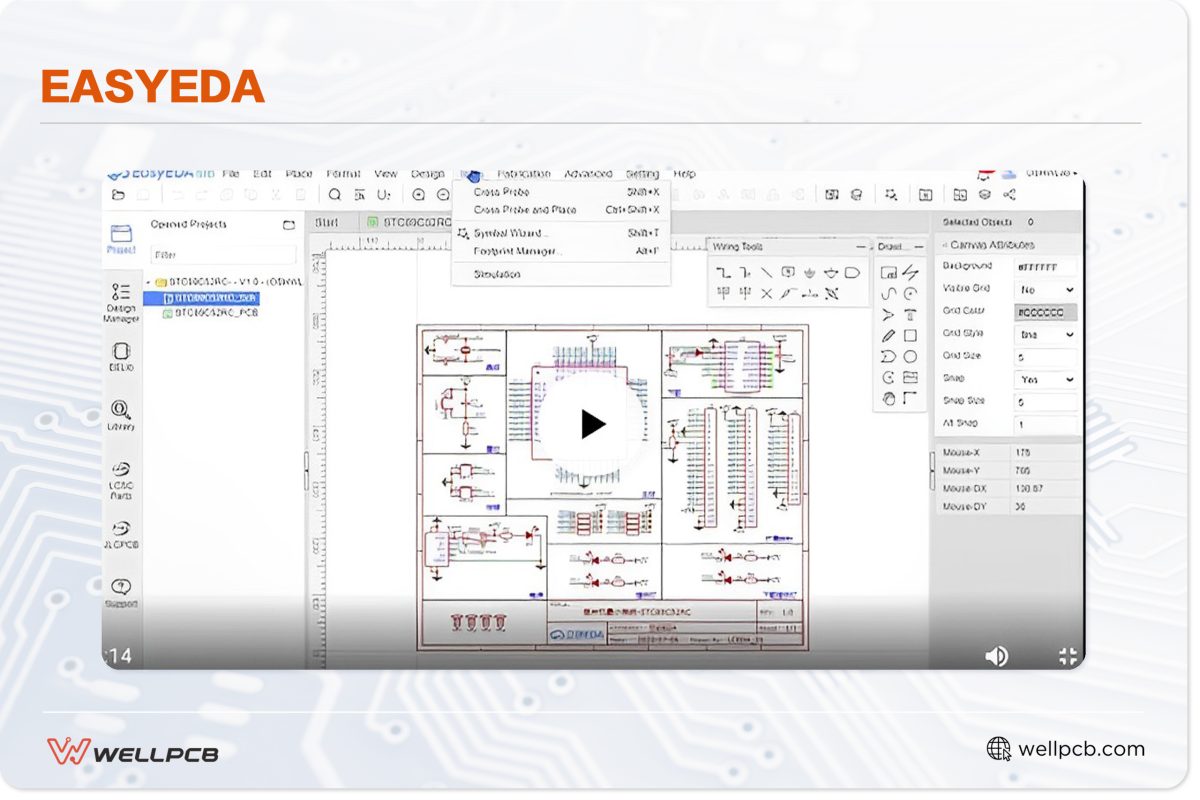
EasyEDA is a cloud-based circuit simulation tool that incorporates features such as a mixed-mode circuit signal, enhanced schematic capture, and efficient PCB layout design.
While the base program is free, the paid Pro version includes advanced features such as private libraries, advanced permission management, and 50GB of cloud storage. Accessible via web browser or desktop client for Windows, Linux, and macOS, EasyEDA has been trusted by nearly 4 million engineers over the past 13 years. It offers extensive resources, including tutorials and community forums, for users needing support.
Advantages
- The base version is free
- Features a clean and intuitive interface
- Offers web-based and offline desktop access
- Supports an open-source API/SDK for custom integrations
- Integrates with PLM, OA, ERP, and PDM tools
- Allows direct ordering of components matching your design
- Provides extensive documentation and beginner tutorials
- Includes advanced design tools for high-frequency, high-density projects
- Features comprehensive data security and a large 3D model library
- Has an active and growing community
Disadvantages
- Desktop client requires an internet connection for certain features
- Free version is not fully open source
LTspice
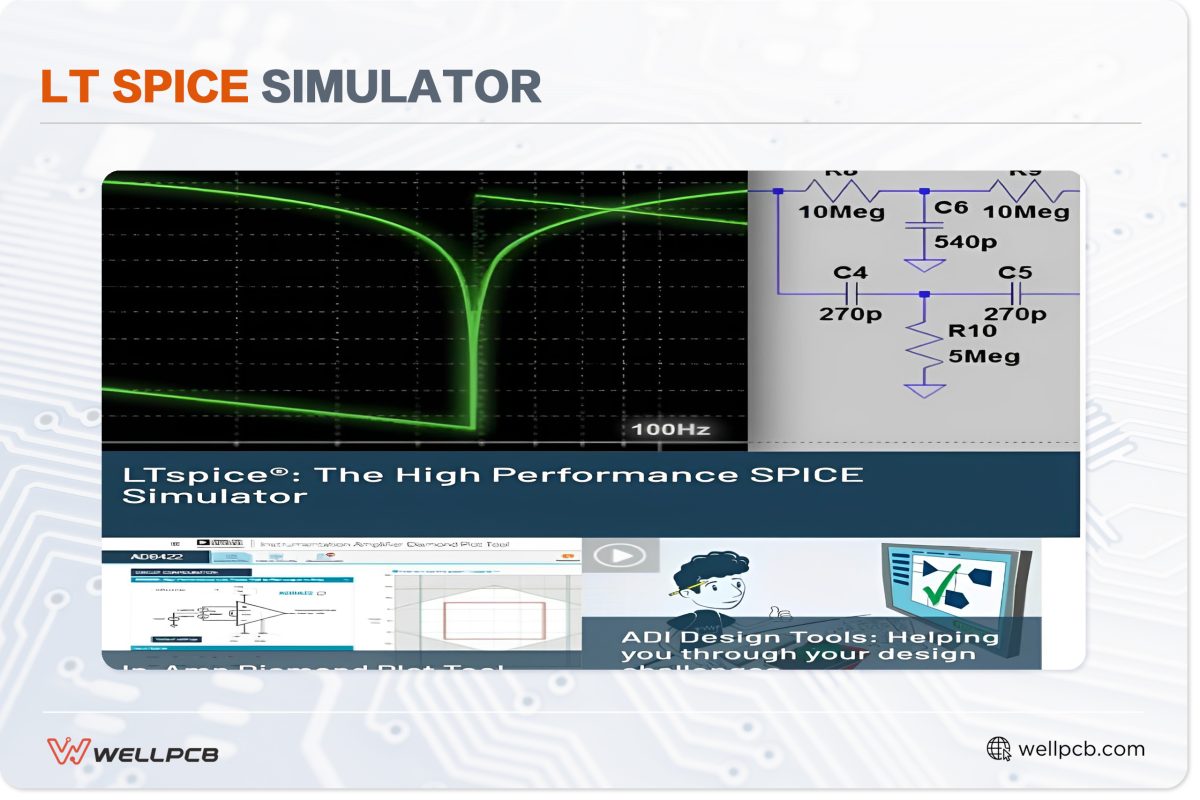
LTspice is a free circuit simulation tool developed under Linear Technology (now part of Analog Devices).
Based on SPICE (Simulation Program with Integrated Circuit Emphasis), one of the earliest analog circuit simulators, LTspice significantly improves on the original.
LTspice offers faster performance, handles larger and more complex simulations, and includes advanced models and libraries not available in the original SPICE.
It’s particularly well-suited for simulating switching regulators and other intricate analog circuits.
The tool features an integrated Schematic Capture tool and a waveform visualizer, enabling users to design and simulate directly within the interface.
Supported file types include .asc, .asy, .raw, .cir, and .plt. Once designs are imported or created, users can run simulations and analyze results seamlessly.
LTspice includes an extensive range of features, such as MOSFET models, over 200 operational amplifier models, and support for custom components.
While it’s free to use, it is not open-source.
Advantages
- Free and powerful for analog circuit design
- User-friendly graphical user interface (GUI)
- Integrated schematic capture, simulation, and waveform visualization tools
- Supports a wide range of file types for importing and exporting schematics
- Extensive documentation and active community support
- Allows creation of custom models and components
- Fully offline desktop version for uninterrupted use
- Available on Windows, macOS, and Linux (via WINE)
Disadvantages
- Free but not open-source, limiting customizability and future development by the community
- The steep learning curve, making it less appealing to beginners
- The user interface feels slightly outdated, even in the latest version (LTspice XVII)
- No official support, requiring users to rely on documentation and forums for help
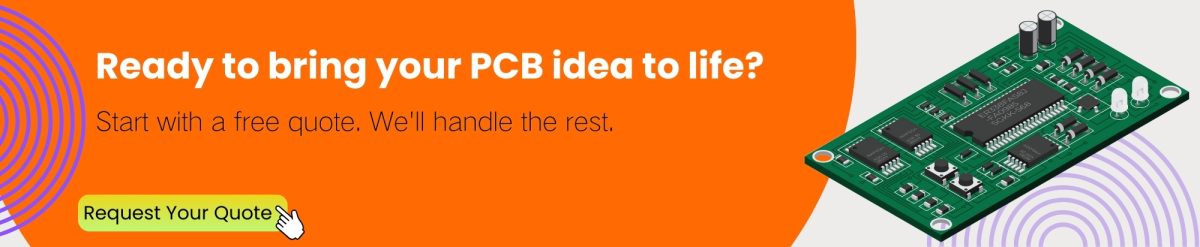
NI Multisim

National Instruments (NI) Multisim is a desktop circuit simulation tool based on SPICE. It is available in two main versions: Multisim Standard and Multisim for Designers.
Most editions are paid, except for the Education version, which is widely used in research and educational settings due to its accessibility.
Multisim is ideal for beginners and includes features such as SPICE simulation, an interactive schematic capture environment, virtual instrumentation, and microcontroller simulations.
For those who cannot access the paid versions, QUCS (Quite Universal Circuit Simulator) offers an open-source alternative with similar functionality.
Advantages
- Beginner-friendly with virtual instrumentation.
- Extensive component libraries.
- Features both desktop and live web versions, including mobile device support
- Paid versions include larger libraries, customizable GUIs, advanced analysis tools, and support
- Enables collaboration and feedback through NI’s large online community
- Rich in beginner-friendly tools and features, ideal for educational use
Disadvantages
- Pricing for paid versions is unclear, and online purchasing is restricted to select countries
- Free Education version has limited features compared to other SPICE-based programs
Circuit Sims
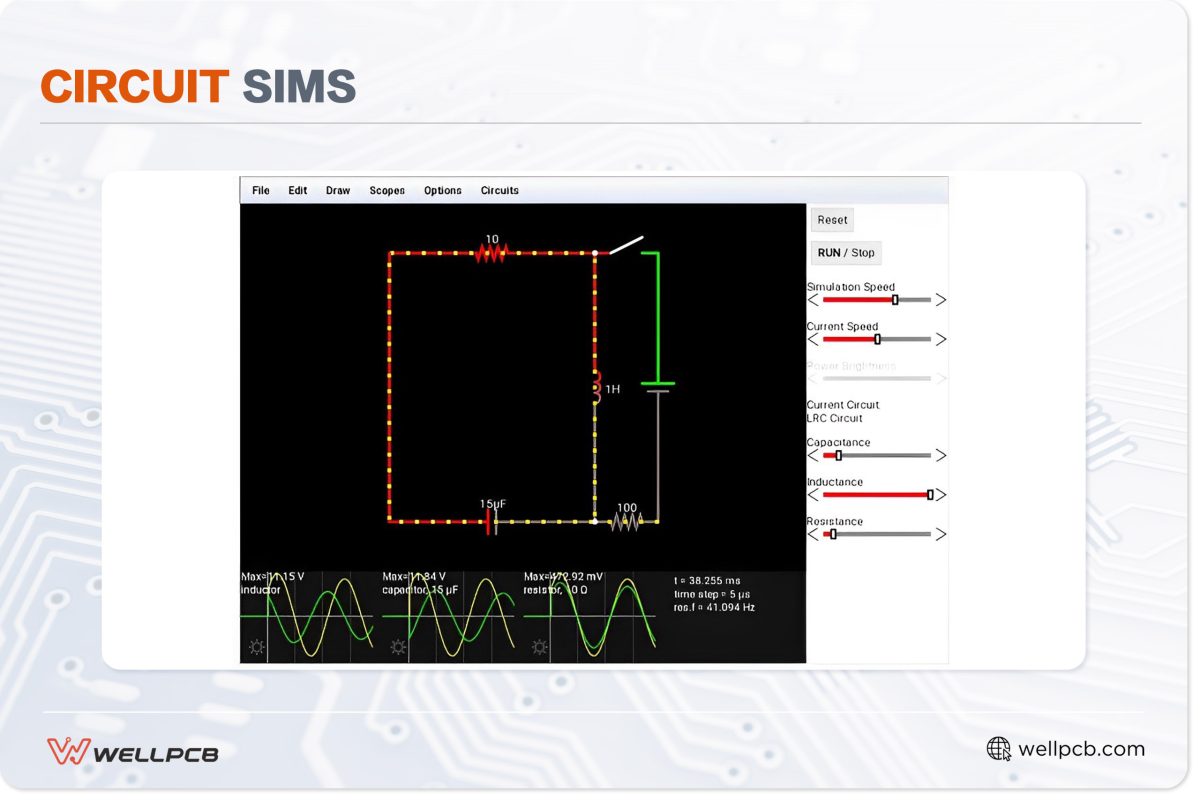
Circuit Sims is a lightweight, open-source simulator written in Java. Originally developed by Paul Falstad, this applet is fully free and open-source, with its repository hosted on GitHub.
If you find other simulators overly complex or resource-intensive, Circuit Sims offers a refreshing alternative. It features a clean, easy-to-navigate GUI, making it ideal for designers, hobbyists, software developers learning to code, and professional engineers.
Advantages
- Simple interface with sample circuits for easy exploration
- Fully open-source with a publicly available codebase
- Lightweight and fast, loads quickly in most modern browsers
- Integrated schema drawer/editor, simulator, and waveform analyzer in one GUI
- Small and simple, yet equipped with robust advanced features
Disadvantages
- Limited model and component library compared to other tools
- Some features may not work as intended due to the deprecation of Java Applets
- No offline version, requiring an active internet connection
CircuitLogix
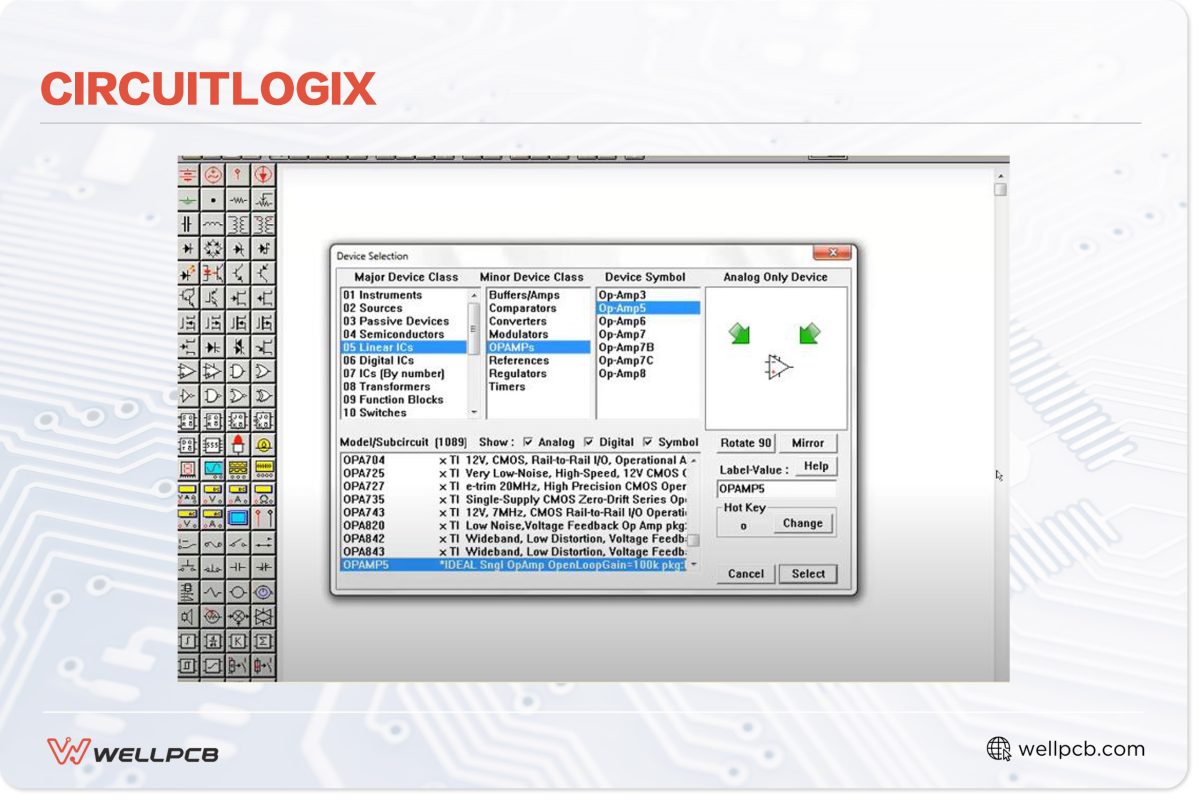
CircuitLogix is a full-featured electronic circuit simulator tool built on PSpice, first released in 2005.
The software is available in two versions: Student and Professional. The Student version is free and well-suited for hobbyists, researchers, and students. The Professional edition includes advanced features like automatic bill of materials (BOM) generation and drag-and-drop wire repositioning. New users can try CircuitLogix Pro with a 15-day free trial.
Advantages
- Large library with over 10,000 components, models, and devices
- Simulates analog, digital, and mixed-signal circuits
- Features a fully offline desktop application for uninterrupted use
- Intuitive and well-designed user interface
Disadvantages
- User interface is outdated compared to modern tools
- No online version, limiting accessibility
- Only available for Windows operating systems
CircuitsCloud
CircuitsCloud is a fully web-based circuit simulator hosted by OpenCircuits. Before using it, users must create an account, but the sign-up process is quick and straightforward. Once registered, users gain access to CircuitsCloud’s integrated schematic capture and circuit simulation tools.
Advantages
- Free and entirely cloud-based
- Facilitates collaboration by allowing users to share and comment on schematics online
- Well-designed, user-friendly interface
- Accessible from almost any device or operating system with a web browser
Disadvantages
- Not open source, limiting customization options
- Requires user registration before access
- Limited library support for microcontroller units and digital IC models
- Does not visually indicate current direction in circuits
TINA-TI
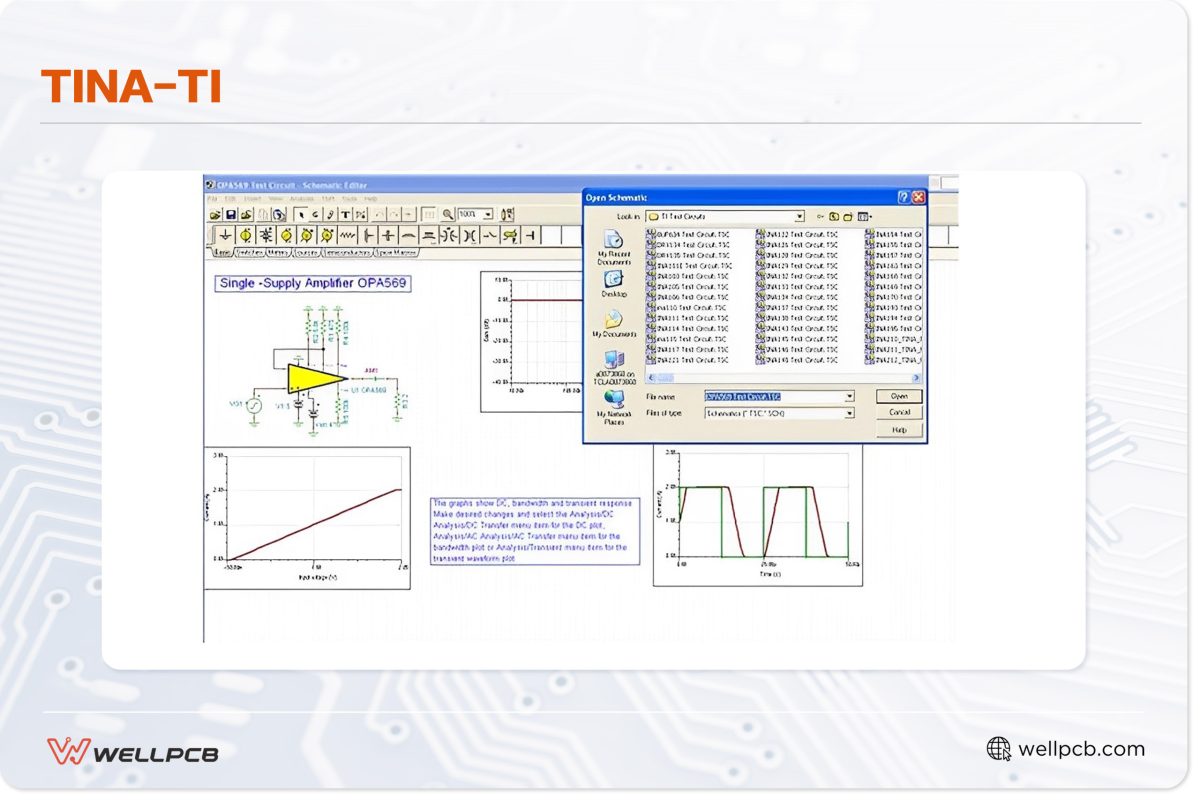
TINA-TI is a free SPICE-based simulator developed by Texas Instruments (TI). The software supports functions such as circuit building, DC/AC analysis, transient analysis, noise analysis, and Fourier analysis.
Before running simulations, TINA-TI checks for circuit errors, ensuring greater accuracy and reliability. It also integrates seamlessly with Texas Instruments’ ecosystem of products, making it especially valuable for users of TI components.
Advantages
- Free and SPICE-based modeling and simulation
- Intuitive GUI that simplifies editing and adjusting component values
- Large device library for versatile circuit design
- Integrates well with Texas Instruments’ ecosystem
- Useful symbolic analysis features for educational applications
- Allows schematic export as files, XMLs, or images (e.g., JPEG, PNG)
- Supports multiple languages, including English, Russian, Chinese, and Japanese
- Extensive library of technical documents to assist new users
Disadvantages
- Struggles with simulations of large, complex integrated circuits
- Limited support as a free tool
- Steep learning curve, making it challenging for beginners
- Outdated graphical user interface
AutoDesk EAGLE
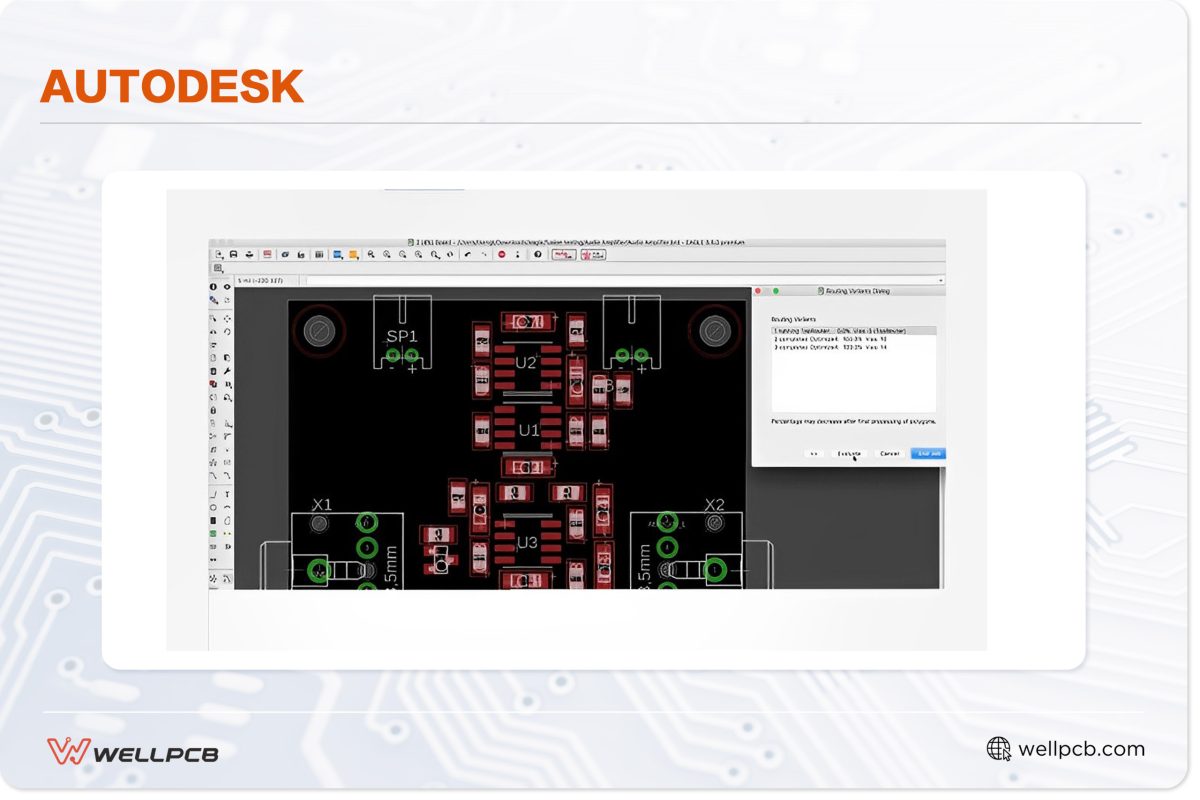
AutoDesk EAGLE is a CAD tool for schematic capture, PCB design, and SPICE simulation. It supports microcontrollers and single-board computers like Arduino and Raspberry Pi. EAGLE’s control panel allows for scripting and automation of tasks, including simulation triggers.
While EAGLE is no longer available as a standalone application, it is included with a subscription to Autodesk Fusion 360. That said, Autodesk has announced that it will discontinue the sale and support of EAGLE effective June 7, 2026. As such, users are encouraged to transition to Fusion 360 for future electronics design projects.
Advantages
- Highly customizable workflows
- Extensive automation and scripting capabilities
- Wide support for components and models
- Integration with Autodesk’s software ecosystem
- Rich feature set supporting complex designs
Disadvantages
- EAGLE will be discontinued on June 7, 2026
- Requires a subscription to Autodesk Fusion 360; no standalone free version
- Extensive configuration options may be overwhelming for new users
NGSpice
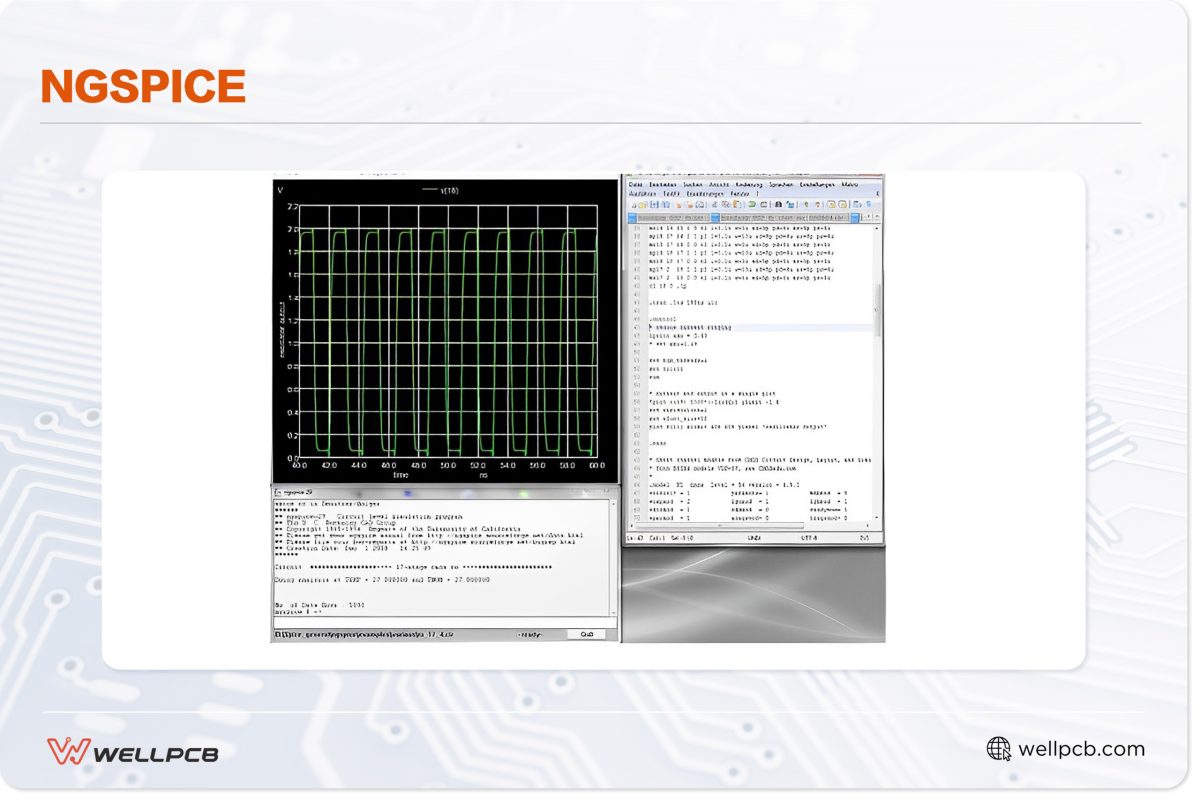
NGSpice is the official successor to the SPICE simulator, first released in 1993 and still actively maintained. It supports nonlinear DC analysis, nonlinear transient analysis, and linear AC analysis, making it a versatile tool for circuit design.
As a free and open-source simulator, NGSpice allows developers to access its codebase on GitHub and modify it as needed. Many other tools in this guide are built on or integrate NGSpice for enhanced functionality.
Advantages
- Free and open source with active community support
- High-performance simulations for complex circuits
- Compatible with Windows, Linux, and macOS
- Includes a large library of components and device models
Disadvantages
- No dedicated commercial support, requiring reliance on the community
- Integration with other tools can be challenging
Circuit Lab
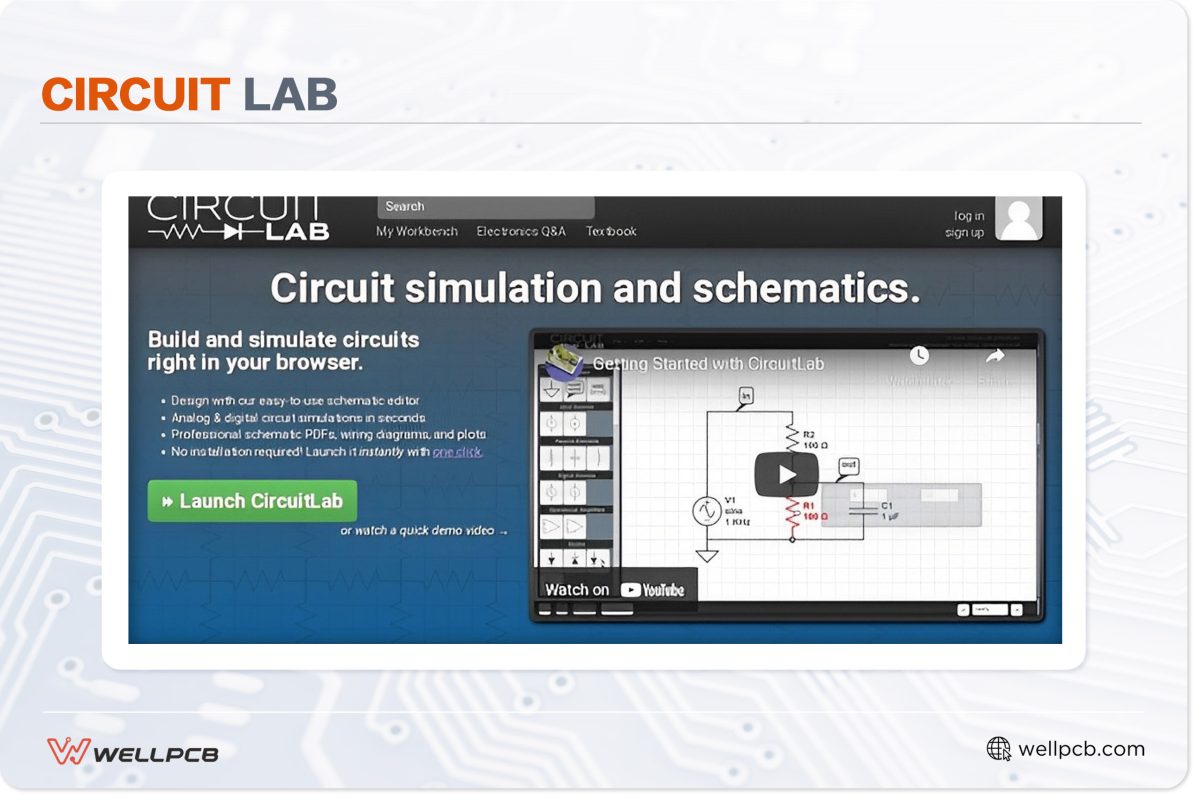
Circuit Lab is an online circuit simulator geared toward students and beginners. While not entirely free, its intuitive interface and features make it a valuable tool for learning and design.
It offers both digital and analog simulation with accurate results. The platform provides interactive tutorials and documentation, making it one of the most beginner-friendly tools on this list.
Advantages
- Interactive tutorials and pre-designed templates.
- Easy-to-use schematic editor
- Fully web-based, accessible from any device with a web browser
- Allows export of analysis data as CSV files
- Includes sample circuits to simplify the design and simulation process
Disadvantages
- Not completely free or open-source
- No offline version available
- Struggles with large, complex circuits
TINACloud
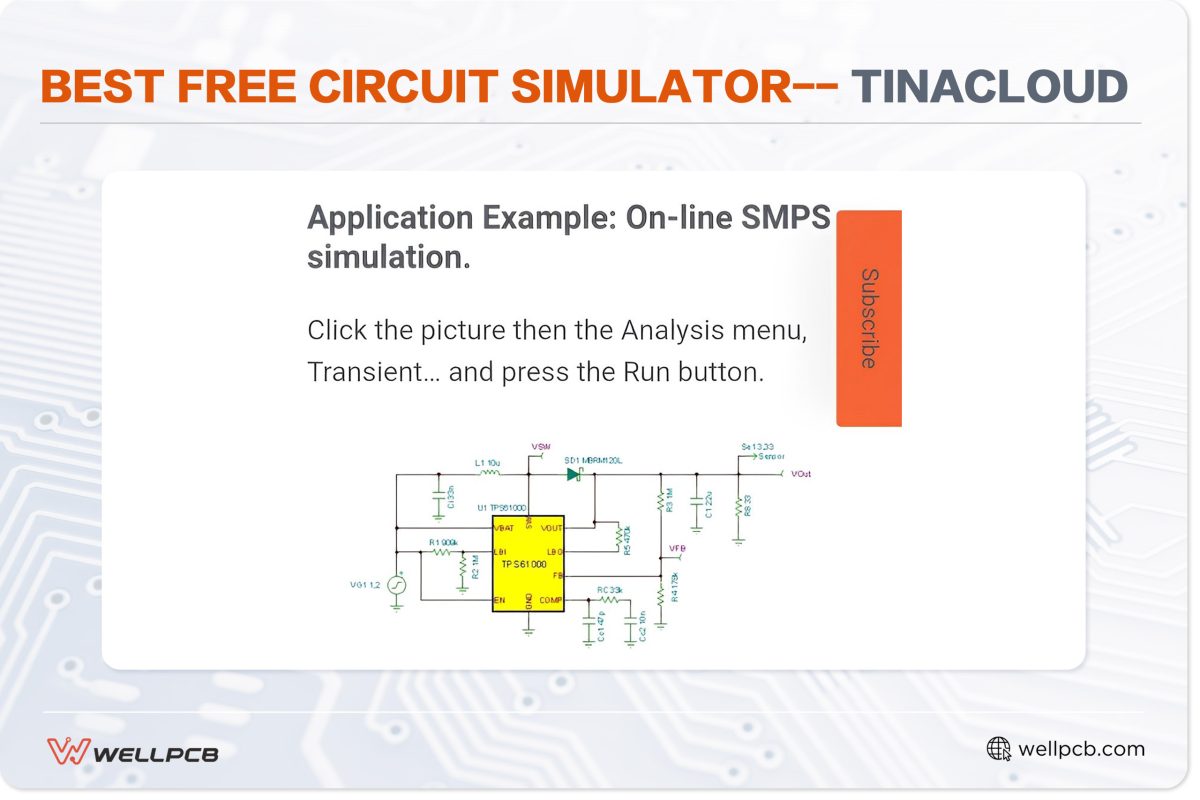
TINACloud is the web-based version of the TINA design suite, developed by DesignSoft. Access to TINACloud is included when you purchase an offline version of TINA. The software is available in two main editions: Professional and Student, with the Student version being more affordable.
TINACloud supports a wide range of simulation types and is compatible with multiple devices and operating systems, making it a versatile tool for circuit design and analysis.
Advantages
- Supports multiple simulation types, including digital, analog, VHDL, Verilog, MCU, and mixed-signal circuits
- Available in both online and offline versions
- Multi-language support
- Offers Professional and Student editions with various pricing options
- Compatible with a wide range of devices and operating systems
Disadvantages
- No free version available
- Slightly outdated user interface and website
Digital
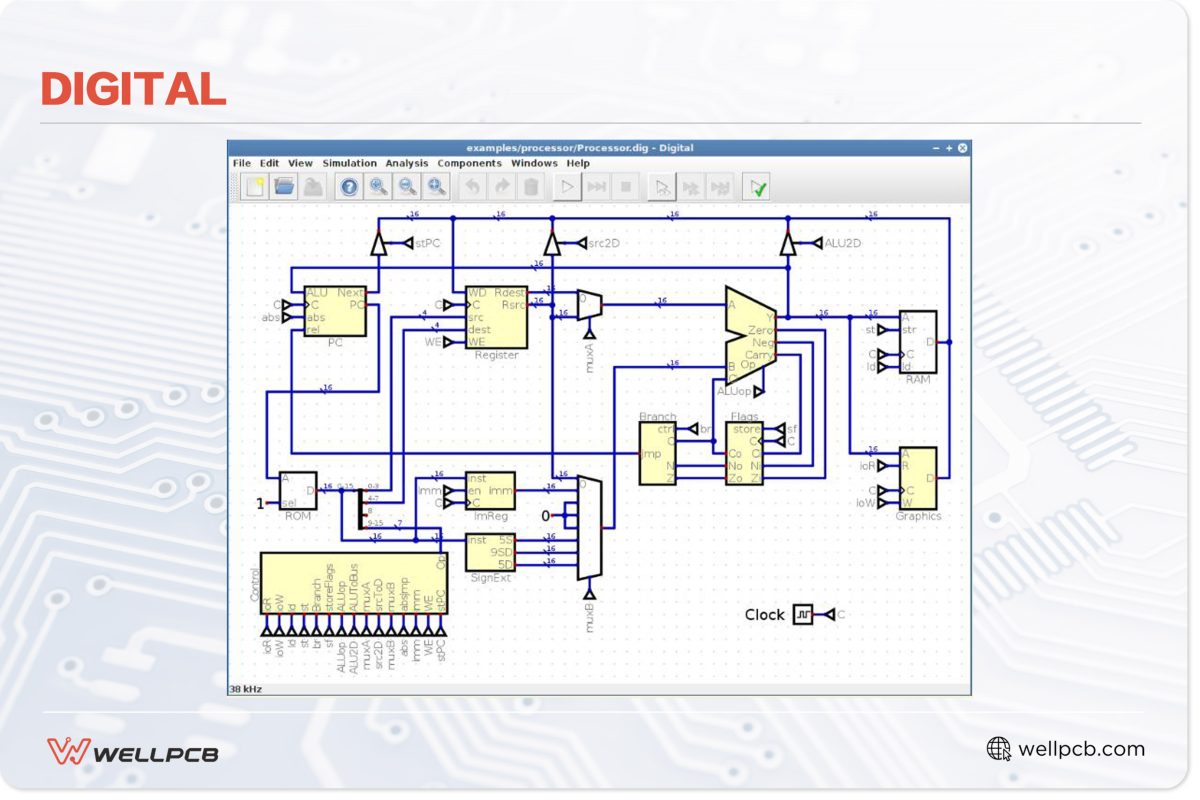
Digital is a Java-based logic designer and circuit simulator developed by Helmut Neemann. As an open-source tool, it is fully free and highly customizable. The software is compatible with macOS, Linux, and Windows, provided you have Java Runtime Environment (8) installed.
Digital combines an integrated schematic capture tool, analyzer, and simulator within a single GUI. It includes a large library of components and models, while also allowing users to create and import custom components. Additionally, it supports exporting JEDEC files and circuit diagrams as SVGs.
Advantages
- Fully free, open-source, and offline
- High performance for simulating large, complex circuits
- Highly customizable to suit advanced needs
- Easy to use with a clean, straightforward interface
Disadvantages
- Minimal support available; users must rely on the developer’s documentation
- Best suited for developers and advanced users
DC/AC Virtual Lab
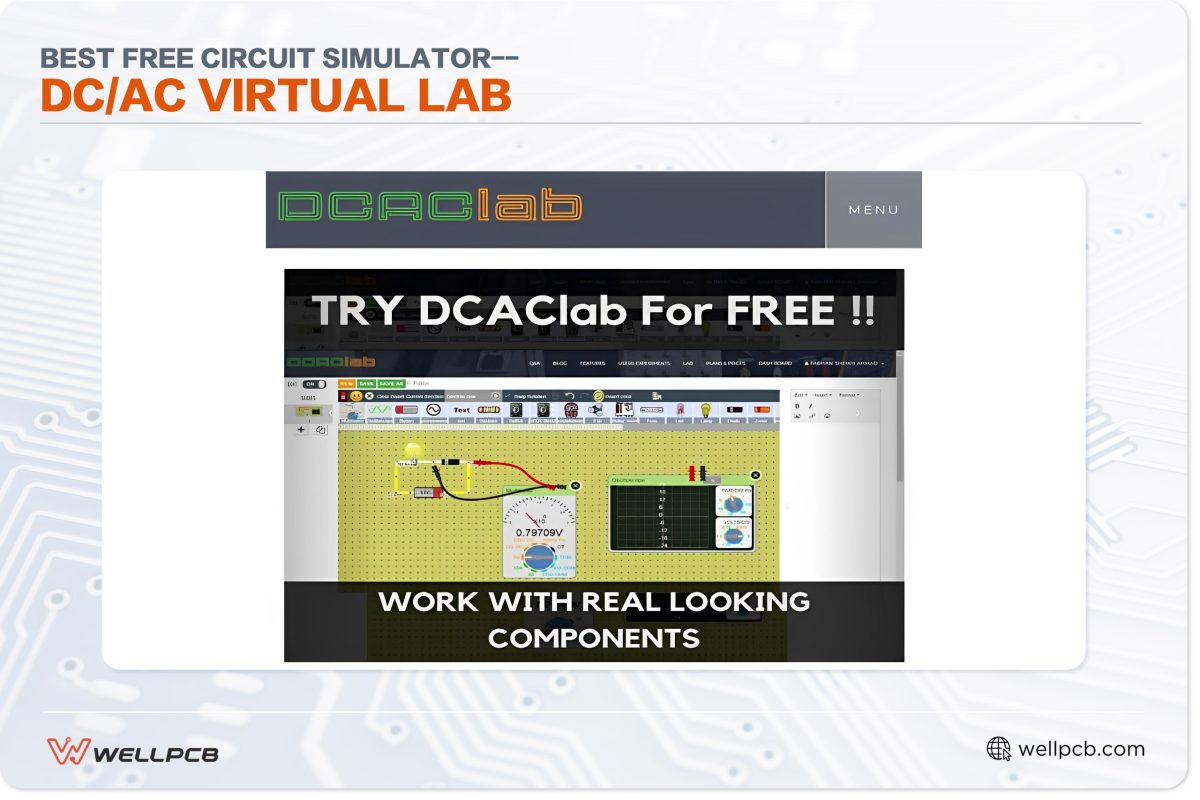
DC/AC Virtual Lab is an interactive online circuit simulator designed to inspire students to pursue careers in STEM. Its user interface features heavy visual elements, with fully rendered 3D icons accompanying each menu component.
The tool offers an interactive workflow for circuit design and simulation. Users can select components from the menu and drag and drop them onto the main screen to create circuits. Its video game-like approach makes building and simulation both intuitive and engaging.
DC/AC Virtual Lab is entirely web-based, requiring no downloads or account registration to use.
Advantages
- Free to use
- Visually engaging interface with 3D components
- Encourages STEM learning through interactive, hands-on simulations
- Includes pre-designed circuits for quick experimentation
Disadvantages
- Limited schematic capture and analysis features
- Occasionally laggy performance
- Not suitable for professional-grade applications
How to Choose the Right Circuit Simulator
The circuit simulators listed above each have their own strengths and weaknesses. So when looking for a tool, start by assessing your available resources and specific requirements.
For instance, consider your budget. Free tools are accessible and great for getting started, but commercial simulators often justify their cost with additional features, integrations, and customer support.
And while some tools are better suited for educational purposes, others cater to professionals with advanced features and a steeper learning curve.
It’s also important to consider how long your prospective tool has been around, and whether it’s actively development on it is still active.
Some tools may still be available for download or use online but are no longer supported, which means it can be harder to find help for bugs or errors.
Depending on your affordability and skill level, it’s often best to try free options first to see if they suit your needs.
If you require more features or support, you can explore paid versions. Many paid versions offer trial periods that provide full access to premium features.
Conclusion
For anyone interested in electronics and physical sciences, circuit simulators are a great way to expand your knowledge. They’re also indispensable tools for engineers, circuit designers, and other professionals.
The challenge in selecting circuit simulation software is not the lack of options, but rather the abundance of them.
However, this increases the likelihood of finding a circuit simulator that perfectly fits your needs. The guide above highlights thirteen of the best tools available today.
If you want to go further and take the next step in your PCB design and manufacturing journey, contact us. One of our consultants will gladly help you bring your virtual designs to life.






