Contents
Understanding a Bill of Materials
A BOM is a massive list of raw materials and other parts that are very important for manufacturing products. Manufacturing industry workers must rely upon the info provided in their BOM to create a product; therefore, it must be spot-on and detailed.
Customers use these BOMs to show a printed circuit board (PCB) assembler just what is needed when ordering circuit boards. The assembler then uses it to get the board built and sends it as they want it to be.
You can check this helpful video for a visual explanation of a Bill of Materials.
Before Preparing Your BOM File
The art of creating a proper BOM in all its details can take some time, so you probably feel like skipping this part. But your process can be more efficient, and you can prevent mistakes that will cost you more down the road, especially when it comes to designs of a complex nature.
Before you start building your BOM, answer the following:
What will you make?
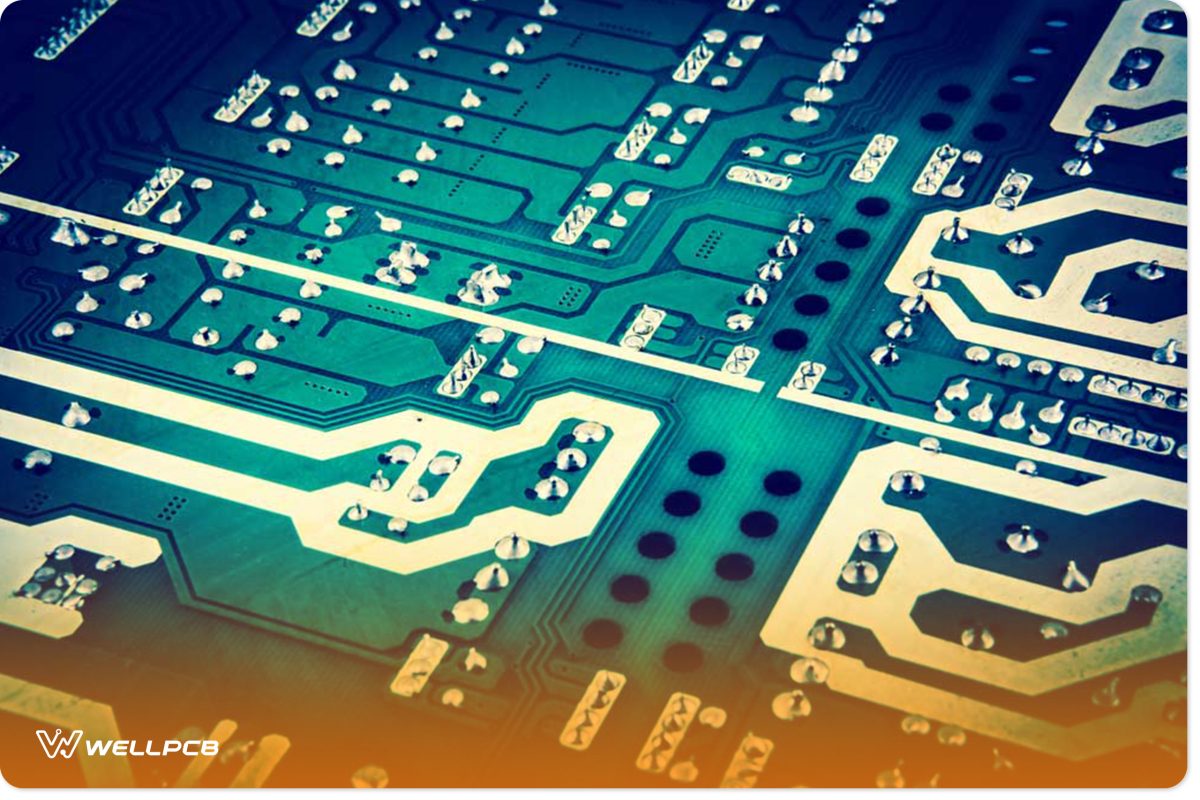
Before you get to the BOM step, start designing what you want to make. If you fail to do this, you will not know how to get your BOM ready. Get info about the materials you need, but understand you cannot begin to make a practice BOM until your design is ready to go. It would help if you had already made sure your plan is viable and created a Gerber file; this explains the design info to the maker. That will help you figure out what parts are needed for the BOM.
Are you managing Your BOM?
As you create this, it will go through many drafts and versions; numerous people will see it. Before you start, establish a management system for it and ensure the latest version is the one people are using. Keep track of all changes and use identifying names for the texts. Keep the people allowed to edit the file to a minimum and delegate tasks ahead of time, making it less confusing.
Who is allowed to use it?
Because of the massive amount of info this doc has, the engineering, design, purchase, and manufacturing departments will likely use it when the PCB is being produced. If you know who shall require your BOM, it is easier to include the most relevant info.
What info to have?
It is not critical to know the specifics of what you need at this stage, but do have some info on the categories you would like to have in your doc. Every BOM has some basic stuff listed, like part names, quantities, and the like. You should figure out if you put consumable materials in there, like nuts or adhesives. Do you have a specific supplier you would like to purchase from? It is always a good idea to make the BOM as detailed as it can be.
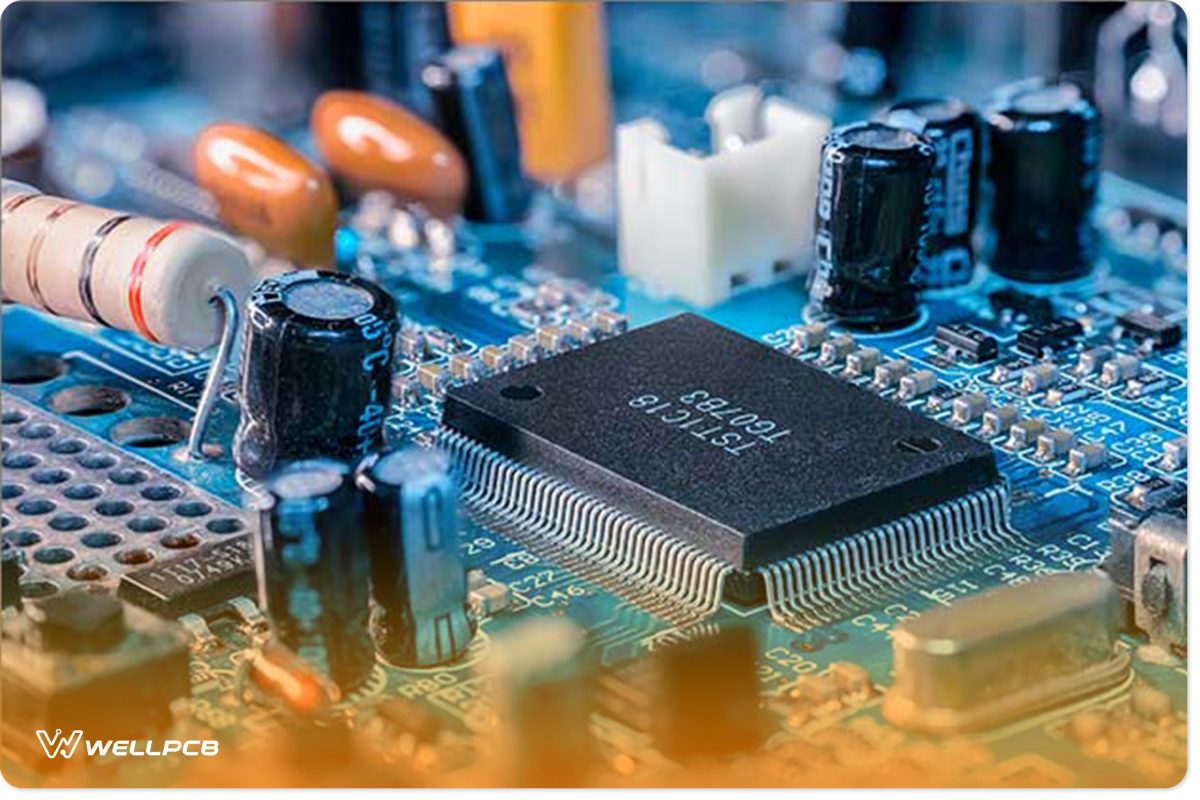
How to Write a BOM File
Once all that info is sorted out, you can start to write the BOM’s list. The process is pretty straightforward, but finding the info can be a challenge. Here is how to get the BOM ready.
1. Make the doc: Open up the program you would like to use and make a new spreadsheet. Rename your file and put any relevant info and identifiers at the top of the sheet.
2. Organize: Set user permissions, track changes, and make any levels necessary. You may need to include more of the organizing info and make some changes as you work along.
3. Fill in columns: Put the names of categories at the top of the columns. These are things like parts, numbers, quantities, etc.
4. Fill rows in: Fill rows with information by category of your columns. Each part of your PCB will have its row. Be sure that the info is accurate and current, as this is important to your project’s success.
5. Update as you need: Keep current on the info in your BOM as needed. As you work on your file, be sure that you hit “save” often and keep track of all changes. As you discover more about your particular project and the hurdles you encounter as you go along, you will find that you have to “roll with it” as you go through the PCB manufacturer’s production steps.
What Info Makes Up A BOM File
Name of the Manufacturer
Put the name of the part’s manufacturing company to aid those reading the BOM to find the correct component. It would be best if you took the time to verify each element is in stock at its company before you put it on the BOM and make sure it is appropriate for your project in terms of specifications, price, and when it can be delivered. If you figure this out sooner than later, it is easier to get a replacement piece than when production occurs.
Parts Name
List the precise measurement units with your description and put this into a new column. It will also list all you can about the BOM parts, like color, size, name, and the like. These small details will ensure you get the correct part the first time and keep confusion at bay. For items that have varying ways of measuring them, keep it all the same throughout your doc.
Descriptions
This ties in with the names and specs of the parts. You should list the details about each part like voltage, coloration, and even the product’s dimensions (and, of course, keep them consistent).
Product Specs
The little details like color, size, and other identifying parts should be appropriately listed when making a BOM file. Every detail, no matter how small, is of great importance, including the parts’ measurements. After all, this is critical in ensuring your customers get what they asked for and you do not waste valuable resources redoing the order.
Part Number
The quantity of the elements or the parts you need is also necessary to note so you do not purchase too much of something or too little.
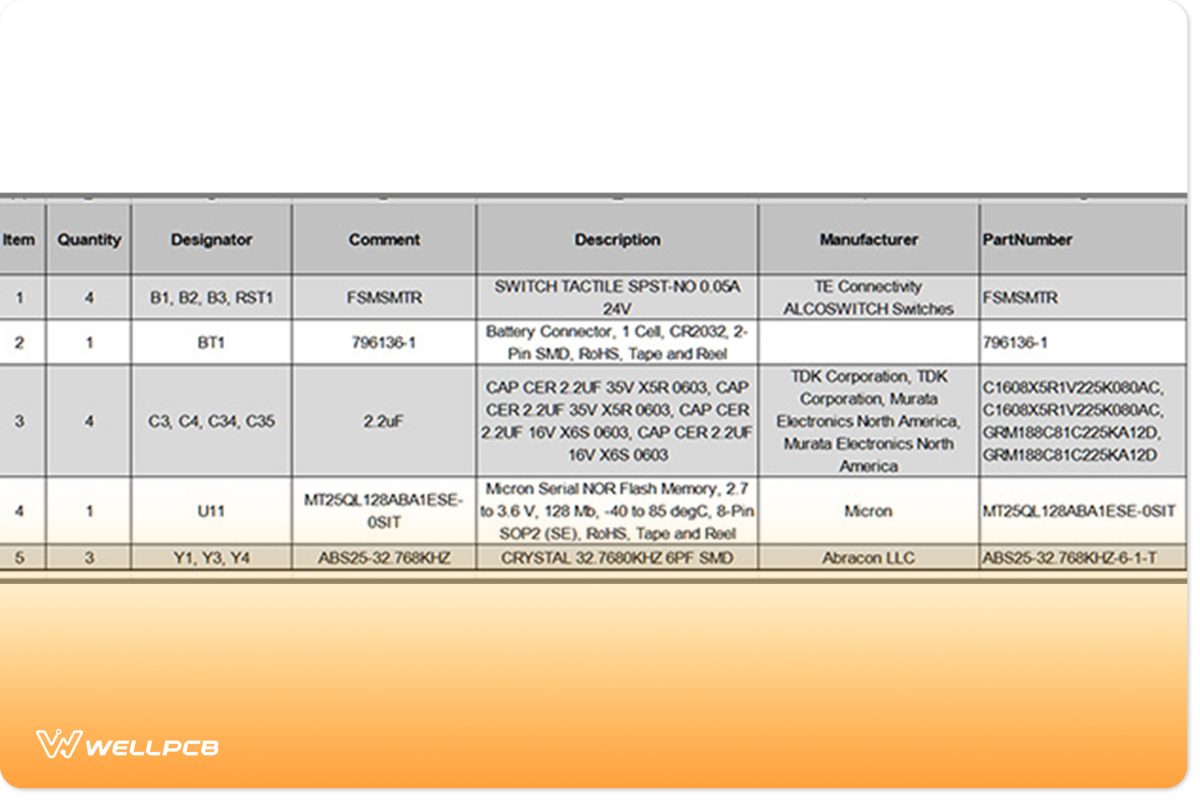
BOM Common Errors
Understanding BOMs’ errors can help you avoid them in the first place and keep mistakes to a minimum. It helps keep production time on point and your clientele happy.
• Component or inventory errors: Not having the correct amount of parts ordered or listed can lead to a stop in production or add more time to the design process, which expends more time and capital.
If you are missing or lacking components in the BOM, this is another time-wasting error that leads to frustration and a delayed completion date.
• Inaccurate product assessments/ accounting for irregularities: Errors in valuation will affect your overall return. The consequences of this are excellent and can affect all the departments in your company. Should the cost be too high, the company may compensate by laying off some employees.
• Non-Specific Unit Production: The production of external devices can lead to product batches being rejected. It can lead to many consequences, such as cycle errors in production, lack of incoming work orders, or unsatisfied customers.
• Customer Claims/Product Responsibility: Any products that do not meet specifications due to an inaccurate MB can cause unthinkable issues. The customer returns and also has your name. Think about some current events you know of in the manufacturing world, like the exploding phones from a year or so back. Companies spend heaps of dollars putting procedures into place that will keep them from liabilities down the road. It is far cheaper for companies to inspect their product before leaving the building than to pay a liability claim.

Check & Double Check Info
The best thing to do to avoid errors is to check that all your information is accurate. You should also ensure you have access to the most current and precise document before uploading it and sending it off to the manufacturing facility.
Remember, even the tiniest of errors can be fatal when it comes to the assembly of PCBs.

Summing It Up
It is hard to create and manage a bill of materials; it is easily one of those tasks in which errors can occur quickly. These errors can be resolved but at the price of possibly redoing an entire order.
It behooves those tasked with creating BOMS to take advantage of available applications and is designed to make multifunctional specifications feel somewhat more straightforward.
Good BOMs are not only made by applications like this but also by way of good management company-wide, reasonable collaborative efforts from all those involved, and, of course, flexibility from everyone working on the project.





