Contents
STM32 Pinout Configuration.
The STM32 pinout is a Nucleo board from STMicroelectronics. To an extent, it is pretty low in cost and easy-to-use relatively.
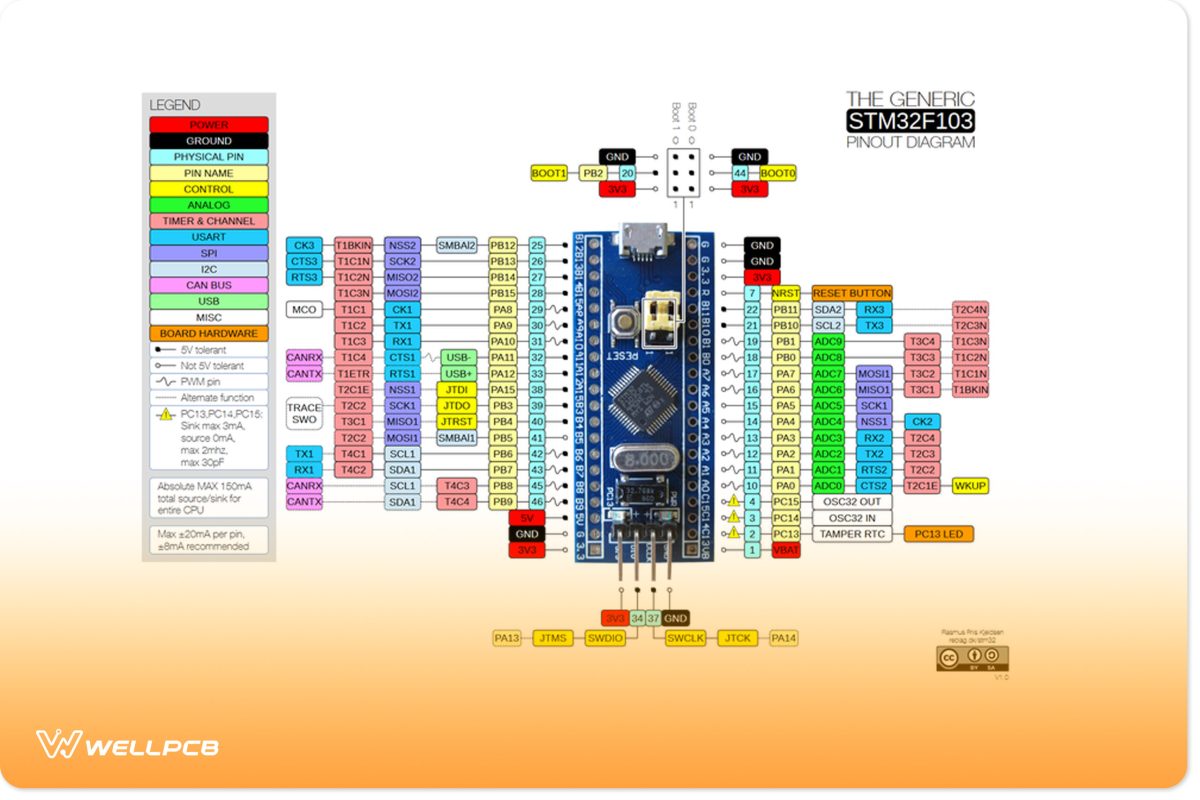
(The STM32 blue pill diagram is fully labeled).
For example, the STM32 Nucleo F401RE development board comes with an ARM 32-bit cortex microcontroller. This microcontroller often comes in a single LQFP64 package without a separate probe.
Moreover, there is an inbuilt debug interface/debug port and ST-LINK header/V2-1 programmer for memory access and transmissions. Some examples include the ARM Cortex-M4F core, ARM Cortex-M33 core, ARM Cortex-M3 core, and ARM Cortex-M7F core.
Although similar to Arduino Uno, the STM32 pinout has extra pins for increased performance. As a result, this board is doing very well commercially.
In general, the STM32 pin setup has two types. On one side are the male pins for the STM itself.
On the other hand, are the female pins for Arduino connection. Hence, it is possible to connect different Arduino headers because of its extension pin headers.
As part of its configuration, the STM32 pinout has three LEDs:
- LD 1 or first LED– This serves as an indicator for USB connection and communication.
- The LD 2 or second LED – This indicator is the programmable user LED.
- LD 3 or third LED – The power supply indicator is on this end.
In the same way, there are two PUSH buttons with separate adequate functions. One of which is for programming the microcontroller as a user. The RESET button, on the other hand, has an alternate position.
Often, the programming board uses an input voltage of 3.3V. However, a voltage ranging from 7-12V is still suitable when supplied through the Vin pin because it has an analog voltage regulator.
Nucleo-F401RE Pinout Configuration
To further understand the STM132, let us discuss the Nucleo F401RE pinout configuration.
As mentioned earlier, two sets of pins are in the STM132 Nucleo board pinout diagram.
On the one hand, you have the Arduino shield pins.
On the other hand, there are morpho pins connecting the STM132 module.
The Arduino pins have the CN5, CN6, CN8, and CN9 categories. We have also tabulated each pin category to better describe it.
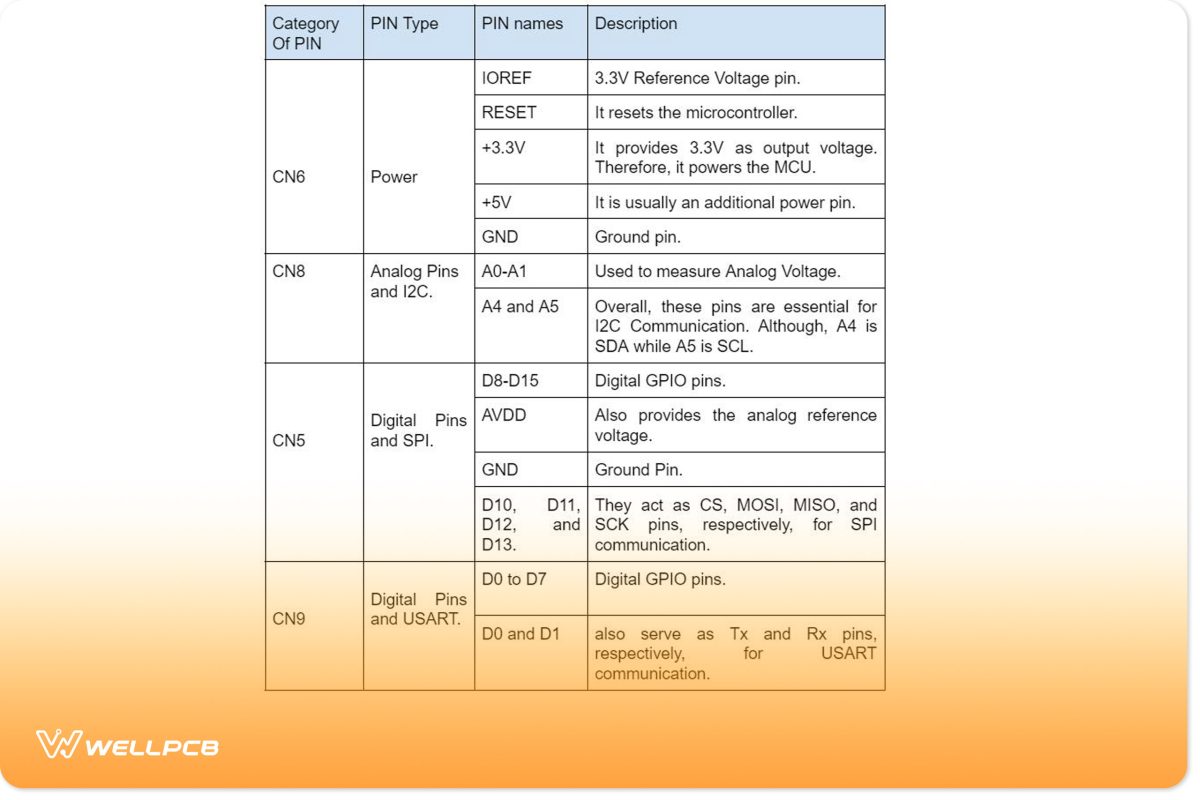
GPIO Pinout configuration.
Conversely, the developer board has a set of GPIO pins.
In this case, the GPIO pins function as male headers, totaling 76 pins.
Further, we classify the GPIO pins into CN7 and CN10, each with 38 on each side.
These are the GPIO pins, timer pins, ground pins, power pins, and analog pins.
Technical Specifications
The technical specs of STM132 are in different categories.
As a result, find the interior features of the development board highlighted below:
- Architecture – ARM Cortex M4 CPU with FPU.
- Microcontroller – STM32F401RET6 (32-bit).
- CPU Frequency – 84 MHz.
- Power consumption – 2.4uA when on standby without RTC. Excellent power efficiency.
- Crystal Oscillator Range – From 4 up to 26 MHz.
- Board Operating Voltage Range (VIN) – Ranges from 7V to 15V.
- MCU Operating Voltage Range (VDD) – Ranging from 1.7V to 3.6V.
- SRAM – 96 KB.
- Flash Memory – 512KB
- GPIO Pins – 50.
- ADC – 12-bit, 16Channel.
- Timers – 16-bit (6), 32-bit (2).
- Watchdog Timers – 2.
- RTC – Calibrated with in-built 32kHz.
- SPI Communication – 3.
- I2C Communication – 3.
- USART/UART Communication – 4.
- On-Board Debugger – Yes, JTAG and Serial Wire.
- USB port Support – Yes.
- Internal Crystal Oscillator – Yes, 16MHz.
- External Oscillator Range – 4MHz to 26 MHz.
Similar Development Boards
Other series of panels similar to the STM132 include
- Arduino UNO.
- Arduino Due.
- The Arduino Leonardo.
- Arduino Pro Mini.
- Arduino Mega.
- Raspberry Pi.
- AVR Development Board.
- PIC Development Board.
- Intel Edison.
- ESP32.
- MSP430 Launchpad.
- STM32F4 Discovery Board.

(The Arduino Uno microcontroller).
STM32 Nucleo Boards and how to program them
Getting started with the STM Nucleo Boards is pretty straightforward. There are pretty enough research materials available to help you in most cases. On another note, there is an inbuilt debugger and programming chip. So, it is relatively easier to program these boards.
As a result, we enlist some integrated development environments to aid your programming experience to that effect. These include
- IDE based on GCC.
- IAR Workbench
- Online ARM Mbed
- Keil MDK-ARM
The above-listed advanced software in different ways. However, Keil MDK remains the most popular software tool.
The Keil MDK, for example, is easy for programming beginners. Also, programmers prefer the development toolchain because it is inexpensive. You only need to download and install the IDE file and the corresponding driver from their official website.
Applications of STM32
Like most Nucleo development boards, the STM32 has substantial commercial and industrial importance. Thus, we give you the most significant applications:
- First, STM32 is useful in robotics and related projects.
- Secondly, it is essential in automated systems.
- Lastly, the STM32 Nucleo F401RE board is popular in the IoT system.
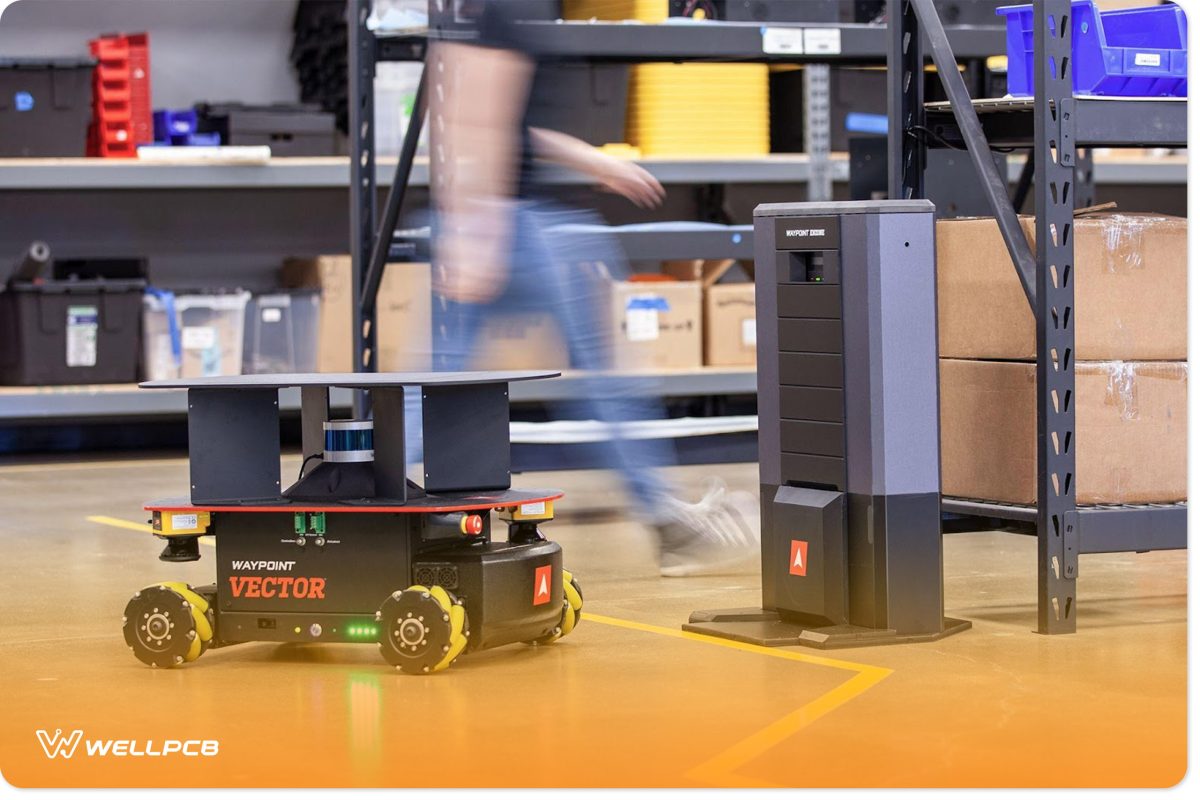
(An automobile robot powered by a microcontroller).
Conclusion
The STM32 pinout is among a series of 32-bit microcontroller chips.
Electronic hobbyists usually prefer the STM32 for its affordability, excellent power efficiency, and straightforward application programming interface.
Also, the STM32 comes in many variants and allows for multiple functions. Overall, its microarchitecture uses ARM processor cores.
With this guide, you are ready to go the extra mile to build related engineering projects.
Therefore, if you need further guidance or resources, do contact us.





