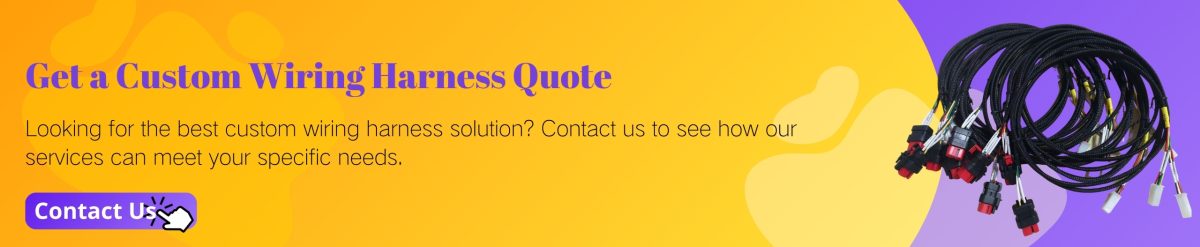Contents
Can You Convert S-Video to RCA?
The short answer is yes. The most common way to convert video signals is with an adapter. But what exactly are S-Video and RCA?
S-Video, short for “separate video,” transmits brightness and color signals from your device separately, enhancing image clarity. RCA, developed by the Radio Corporation of America, is a widely used signal carrier for both audio and video.
A standard RCA cable has two ends: an RCA jack (female connector) on one side and an RCA plug (male connector) on the other. To convert S-Video to RCA, you’ll typically need an adapter featuring a female RCA jack and a male 4-pin S-Video plug.
Here’s how it works:
- Plug the VCR or other device into the RCA adapter.
- Connect the RCA adapter’s other port to the 4-pin S-Video connector of the AV receiver.
Alternatively, you can use a bi-directional video cable. This will allow you to switch between S-Video and composite video signals. Generally speaking, these bi-directional S-video to RCA cables are most suitable for component connections and deliver superior color graphics overall.

How S-Video to RCA Cables Work
The conversion process is relatively simple. S-Video separates the brightness (luma) and color (chroma) signals, while RCA combines these into a single composite video signal.
Although this process can result in slight quality loss, it’s minimal and often imperceptible to the average viewer. As such, it’s perfect for connecting a DVD player to a TV.
To make this connection, you’ll need an adapter. While S-Video to RCA input adapters can vary, the most common is the female/female adapter. These allow you to plug an RCA cable and a standard S-Video cable into their matching male connectors.
Another option is to use an adapter cable. These offer a different configuration, with an RCA connector at one end and an S-Video connector at the other.
DIY S-Video to RCA Cable Adapter Resources
Finding the right S-Video to RCA adapter cable can be challenging, as those found in stores are often too short or have limited functionality. As such, you might want to build your own.
[embed: https://youtu.be/TKWmu4OSAFI][Video caption: How to build a SCART adapter for all your video cable connections]
If you don’t want to take the DIY approach, special adapters are available to convert Y/C video (S-Video) to composite video. These adapters are particularly useful for devices with only S-Video outputs or RCA inputs. As they are compatible with NTSC and PAL video standards, they provide reliable performance across various formats.
S-Video to RCA Cables FAQ
As video devices come with a range of input and output configurations, people often need to convert between formats. Here are answers to frequently asked questions:
Are S-Video to RCA Cables Still in Use?
Yes, these cables are still in use, primarily for older devices that support only composite video. While newer technology, such as HDMI, has largely replaced analog connections, S-Video to RCA cables remain essential for legacy equipment.
Are There Other Video Cables Apart from S-Video and RCA?
Yes, there are many. Modern digital video cables like HDMI, VGA, DVI, and Thunderbolt offer enhanced quality and compatibility with newer devices.
How Do I Convert Other Videos to S-Video Format?
You’ll need a suitable converter or adapter, with ports matching your device’s input and output. A digital-to-analog signal converter should work best if your VCR or TV only supports composite videos.
Conclusion
In summary, both S-Video and RCA are analog video connections, each transmitting electrical signals to render video output. However, S-Video offers higher color resolution than RCA’s composite video.
While these legacy formats are still valuable, there are many other video connection cables available. So, if you’re just setting up your system and need some professional assistance, we’re here to help.
For more information on custom wiring services, explore our resources or contact us. Whether you’re tackling a small project or managing large-scale wiring requirements, WellPCB is your trusted partner in delivering precision and quality.