Contents
Bluetooth Signal Generators
In the same way that tone generators convert electric signals into audio waves, Bluetooth signal generators convert electric signals into radio frequencies.
Generally, the Bluetooth standard produces frequencies that range between 2.402 and 2.48 GHz. A straightforward application we can use the Bluetooth signal generator in is testing which frequency a Bluetooth receiver works best.
Nevertheless, Bluetooth functions and signal generators can be pretty expensive. Fortunately, it is possible to create one of your own.
How to Create a Bluetooth Signal Generator
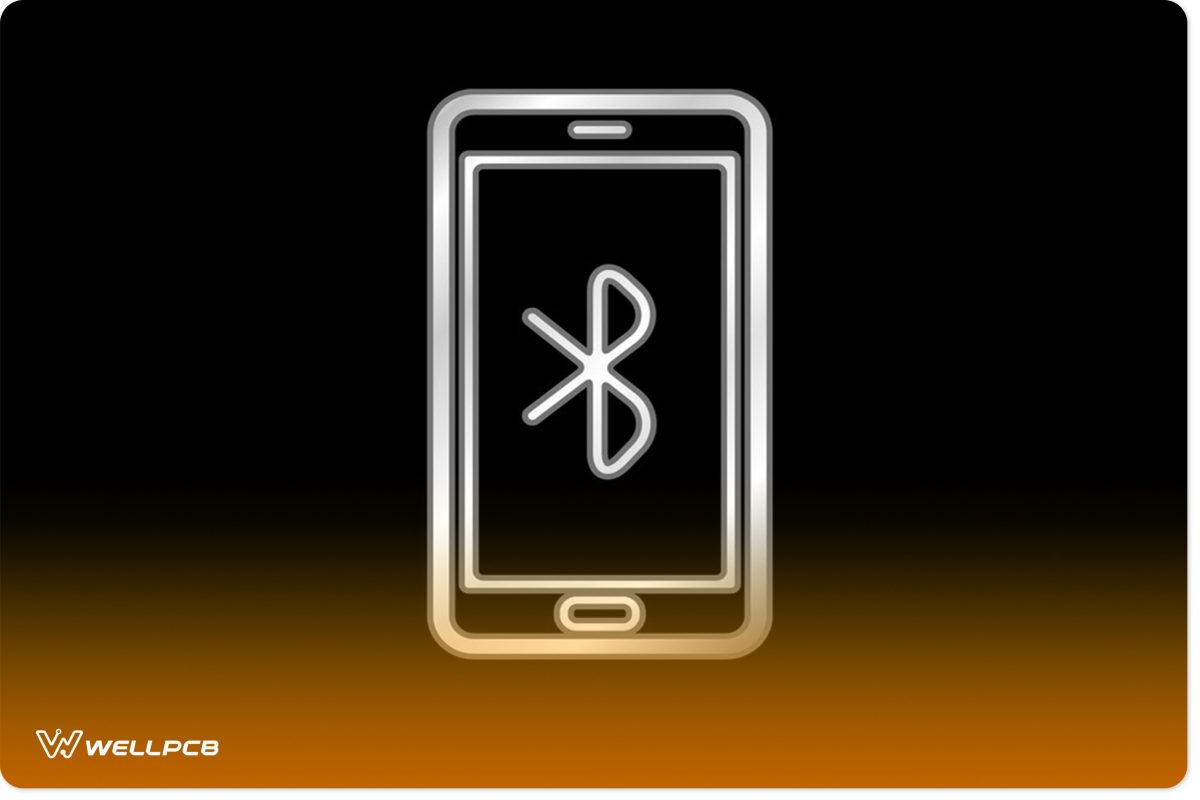
Bluetooth smartphone vector image
The following project consists of three main components:
- Smartphone
- Bluetooth audio receiver
- Amplifier
However, you will also need an additional set of electronic components to execute this project successfully. What follows is a detailed list of all necessary details.
Bluetooth Signal Generator Part List
- Bluetooth Enabled Android Smartphone (We recommend Bluetooth 5+)
- Signal Generator App
- IC 741 Operational Amplifier
- 10kΩ Resistor (R1)
- 47kΩ Resistor (R2)
- 5V Bluetooth audio receiver with 3.5mm female audio jack
- 3.5mm to male audio
Bluetooth Signal Generator Project Description
This section will cover how each component works. Additionally, it will provide you with a structure for the overall project. Therefore, we suggest that you use this as a reference when following the instructions below.
*Note: We’ve based this project on R.Grish’s design.
Picking the Right Smartphone
Firstly, we recommend an Android smartphone because it is more customizable and flexible than an iOS-based Apple device. Additionally, we suggest that the device uses the latest Bluetooth standard (5.2) to ensure that it is compatible with the Bluetooth receiver.
However, older standards may still work, too. We’ll need to install waveform generation software on your smartphone for the steps in the guide to work. Once you are sure that you have a smartphone that meets the recommended requirements for this project, you can install the Signal Generator application from the Google Play Store, and it is entirely free to use.
Alternatively, you can download the APK and manually install it on your smartphone. However, this is not the only signal/function generator application available on the app store. If you find that our suggestion is a bit too hard to use for you, you can search for other alternatives on the Internet.
Understanding the Signal Generator App
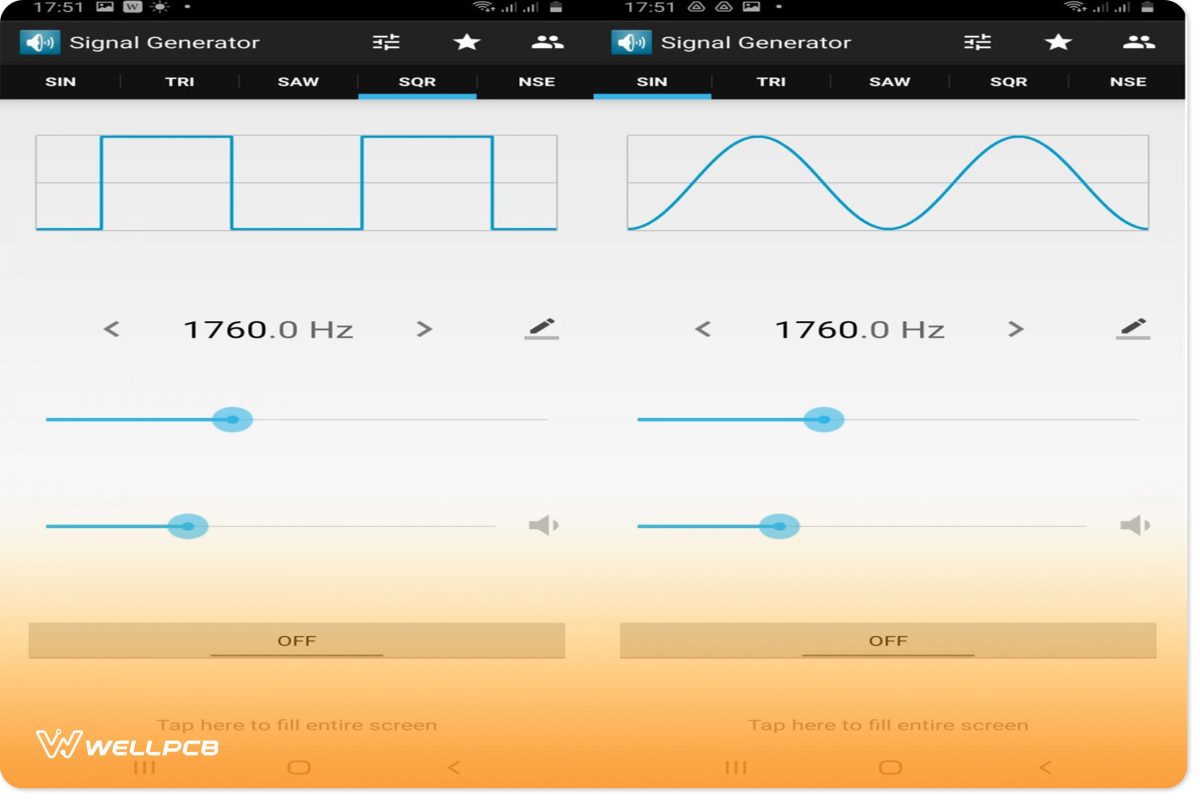
Signal Generator Screenshots from phone
We picked this specific application because it is simple to use and it generates five types of waveforms. It can produce:
Understanding the Amplifier
We recommend the IC 741 Operational Amplifier (op-amp IC 741) because it is widely available and has a high-frequency response of up to 15 kHz. However, you can use any amplifier with sound waveform generation and decent frequency response.
A frequency that goes beyond a tolerable threshold can lead to voltage clipping.
The amplifier requires a 12V power supply to connect to the 7th pin (V+ power). It’s important to note that the purpose of the amplifier is to enlarge the audio signal from the Bluetooth receiver.
Thus, it would help if you connected the Bluetooth receiver directly to the amplifier. You can do this using an audio jack wire that forks out into two wires, and these wires must run from the 3.5mm audio jack to the amplifier.
One wire must go to the 2nd pin (Inverting -), while the other to the 3rd pin (non-inverting +). Additionally, the wire that connects to the 3rd pin must also connect to the ground of the Bluetooth receiver.
Next, place the R1 resistor between the Bluetooth receiver and the 2nd pin connection. Once that’s done, you must connect the amplifier to an output sound device. This sound device will help identify each waveform the Bluetooth signal generator produces.
Again, you will use an audio jack cable to connect the amplifier to an output device. However, you will need to click the R2 resistor near the output of the amplifier, and you must connect it to the audio jack wire to ensure that your wave generator produces a stable signal.
Understanding the Bluetooth Receiver
The Bluetooth receiver is a simple enough device, and it requires a 5V power supply which it can get through a USB connection. While we would not recommend this, you can solder wires from the power rails of the USB and connect them to an adaptor.
Bluetooth Signal Generator Instructions
In the following section, we will cover how to piece the project together. Use the above description for more details for each step.
- Download and install the signal generator mobile phone software on your smartphone
(Make sure that you enable the Bluetooth function for your phone) - Next, connect the Bluetooth receiver to the amplifier
- Power the Bluetooth receiver and the amplifier
- Next, connect the amplifier to speakers or a device that accepts an input signal from an audio jack cable
- Connect your phone to the Bluetooth receiver using pairing
- Finally, run the signal generator application on your phone
- Select the Sine wave option from the tabs
- Tap on the “On” button
You can use the Single Generator application to adjust the frequency, waveforms, etc. Your output device (speaker) should produce some noise – mostly buzzing. Accordingly, when you alter the frequency or wave from the app on your smartphone, you notice that it changes the sound.
Conclusion
Again, we can use the Bluetooth generator to test the waveforms, amplitudes, frequencies, etc., that a Bluetooth device produces. While the project we have included is a bit rudimentary, you can still use it for fun or educational purposes. Additionally, it can help you understand how other signal and function generators work. Furthermore, you can use it to expand your understanding of Bluetooth-based PCB technology. Nevertheless, we hope that you have enjoyed reading this guide and have found it to be helpful. As always, thank you for reading.





