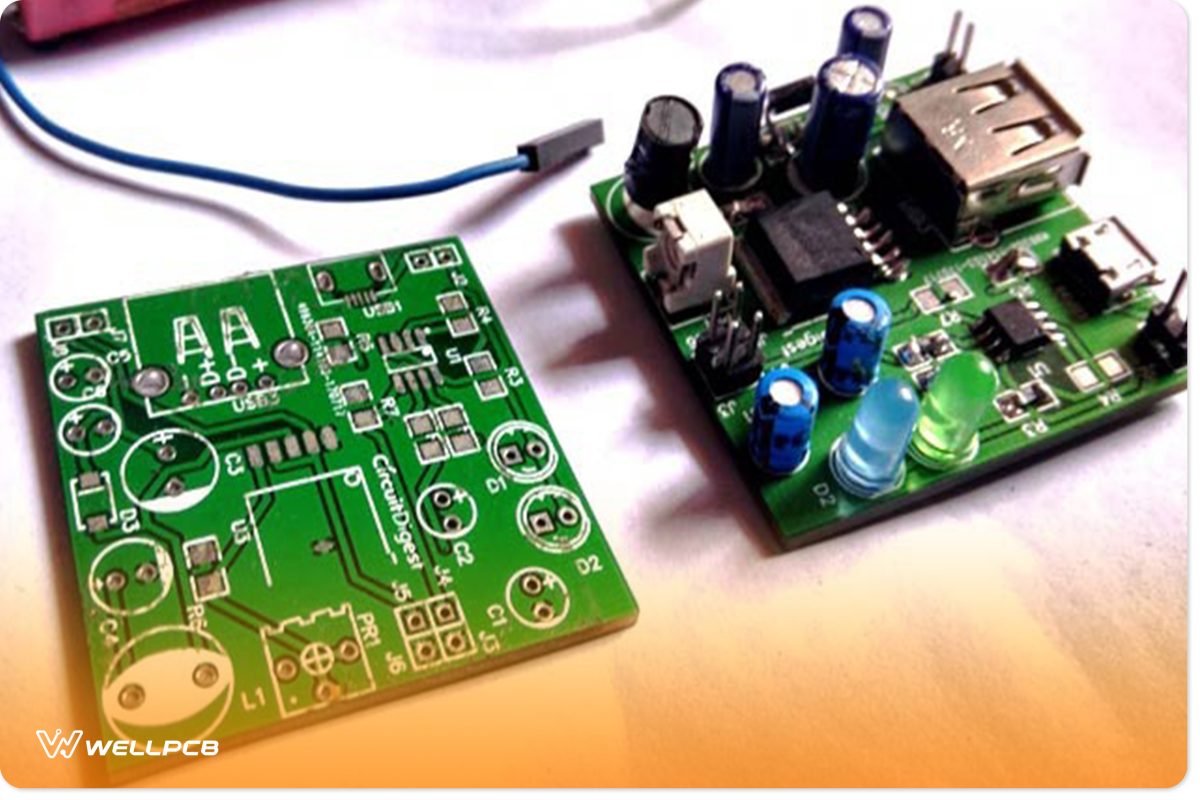Contents
A technique to make the Power Bank Circuit
This project is revolving around the making of the charging circuit from scratch. First of all, the basic circuit schematics are being made, which is then simulated. After debugging all the drawbacks of the circuit, its PCB is designed, which is then etched, and components are placed to make it work.

The Main Components Required
The following is the list of main components required for the project.
- PCB board.
- IC of TP4056
- XL 6009
- Inductors (33uH)
- The female connector (USB)
- Charging pin (Female/Mini USB)
- Burg stick
- Capacitors (1uF, 10uF, 220uF, 100uF, and 47uF)
- Variable resistor of 5K ohms.
- Lithium Cell 18650
- LEDs
- Diodes 1N5824
- Resistors (1K ohm and 1,2 K ohms)
Basic Circuit Diagram
The following is the basic circuit diagram of the power bank circuit.
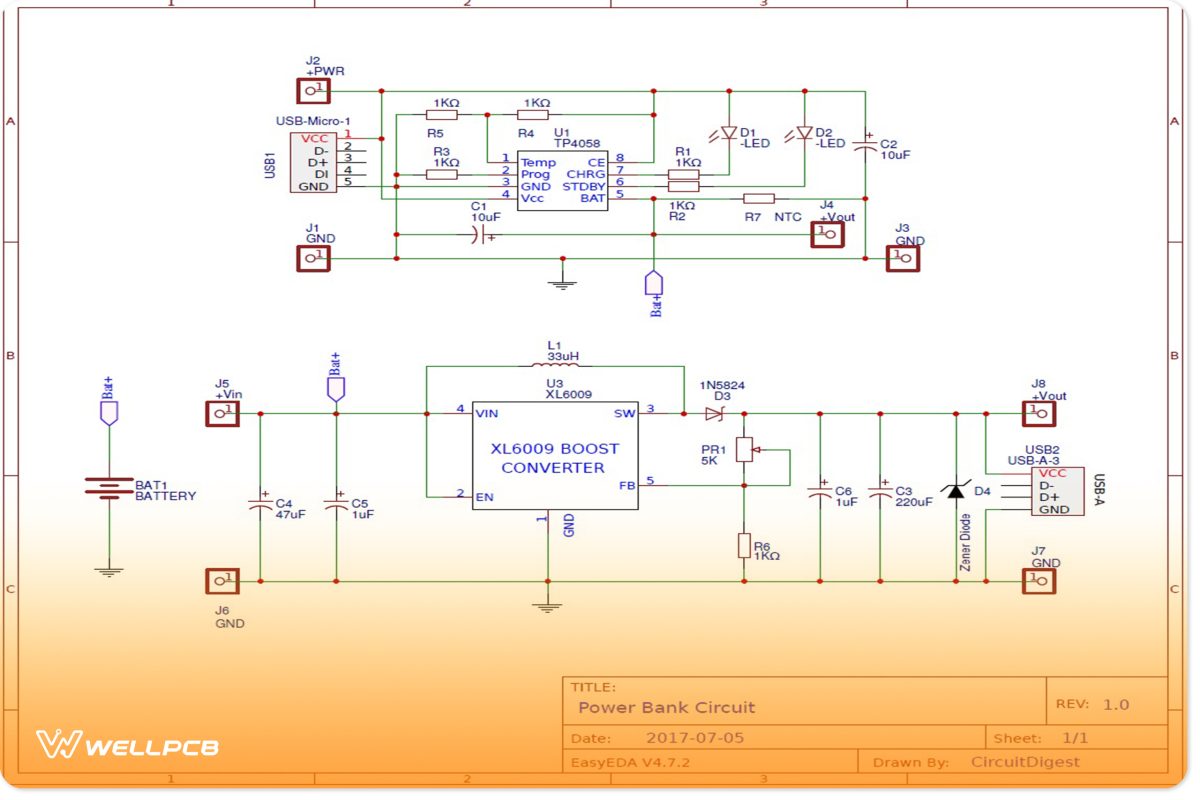
Working of the main Circuitry
The main circuit diagram of the project has two main portions, one being the power bank charging circuitry and the other being the DC-to-DC converter. The charging circuitry is being made with TP4056, and the converter is made with the XL6009. The converter boosts the voltage from 3.7V to 4.5V or 6V, as required by the cell phone. The voltages are variated through a potentiometer to get the required level. The micro USB pin is used to charge the lithium cell (18650), and a female USB connector is utilized to charge the phone. Sliding Switch is also used for altering the charging mode of the 18650 cells of the phone.
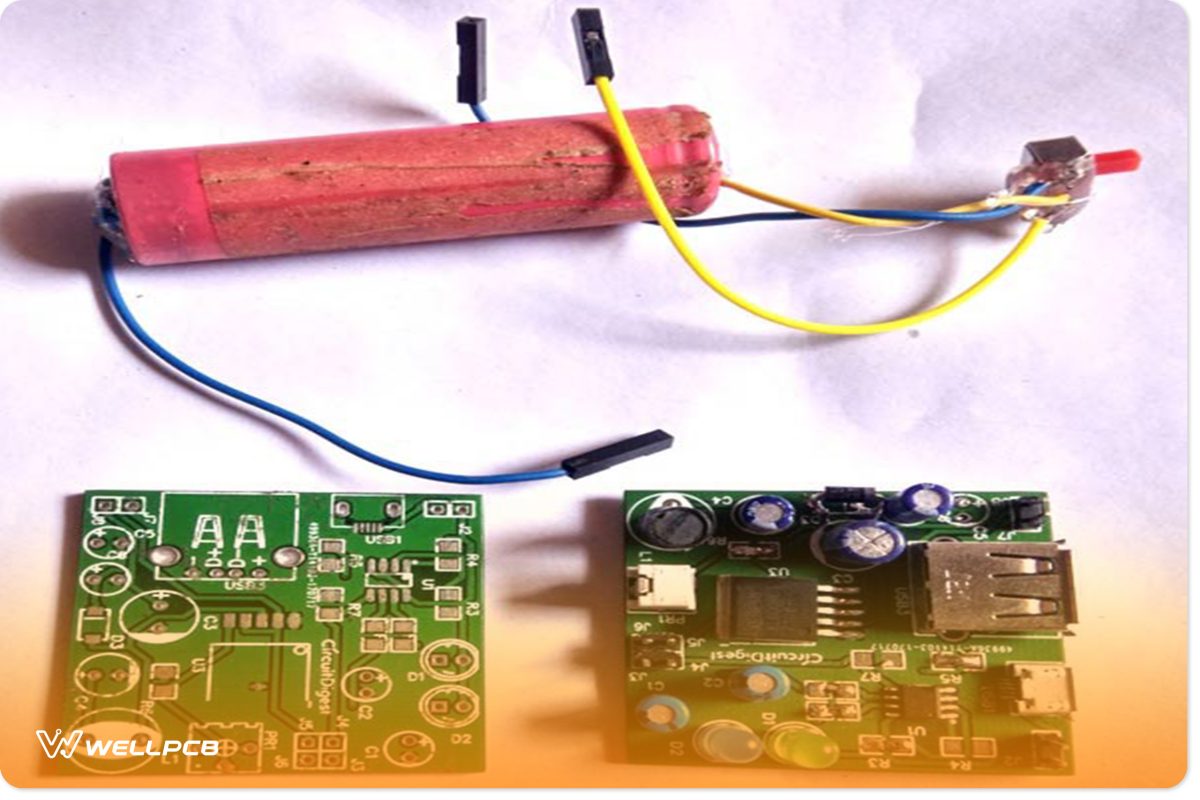
The PCB Design of the Circuitry of the Power Bank
The PCB can be designed through many software. However, EDA is recommended to be used for the design of printed circuit boards. The EDA is convenient and easy to use; this is why the software is highly recommended.
Before implementing the design of the printed circuit board of the power bank, it is highly recommended that the schematics of the circuit be run successfully. When you have error-free-running simulations of the circuitry, you can make the connections easily in its PCB design and have error-free connections.
You are required to place the traces for the circuit, and meanwhile, you will place the components you require in the circuit. For example, you either place all the components for the design and then connect each component or place the traces and then place vias for the components—all it depends on your own need and ease.
The PCB is from WellPCB, a manufacturer of printed circuit boards. I got my PCBs in 4 days with excellent quality. Therefore, if you cannot make your own PCBs, provide its layout or circuit design to well PCBs, they can make for you.
The following is the design of the power bank circuitry.
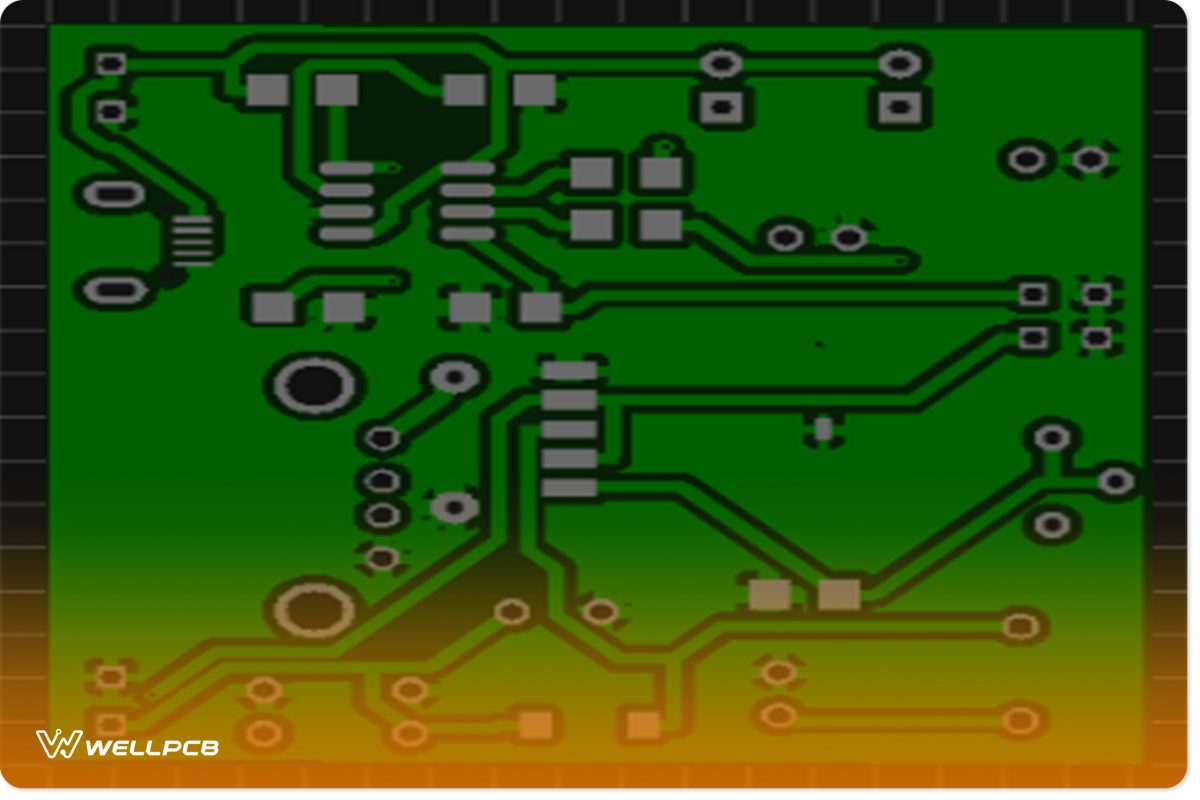
Power Bank Circuit On PCB—Etching, Drilling, and Soldering
When you finalize the design, print it on glossy paper, cut the PCB board, and paste it over it. However, it would help if you kept it under a hot iron to paste the design over the PCB board. The next step is to etch the circuit using the copper sulfate solution. After that, you are required to check the connectivity of the circuit. Drill the vias and then, using a soldering iron, put the components onto the circuit.
This is how the circuit of the power bank looks after drilling and components soldering.