Contents
What Is a Resistive Touch Sensor?
Resistive touch sensors can be used in a wide range of applications. They generally support single-finger touch and basic gestures and work differently from capacitive touch sensors, which we will discuss below. Although their functions might seem limited, they are still cost-effective and helpful in today’s technology.
https://www.youtube.com/watch?v=SxFO3XH6Yxk
How Do Resistive Touch Sensors Work?
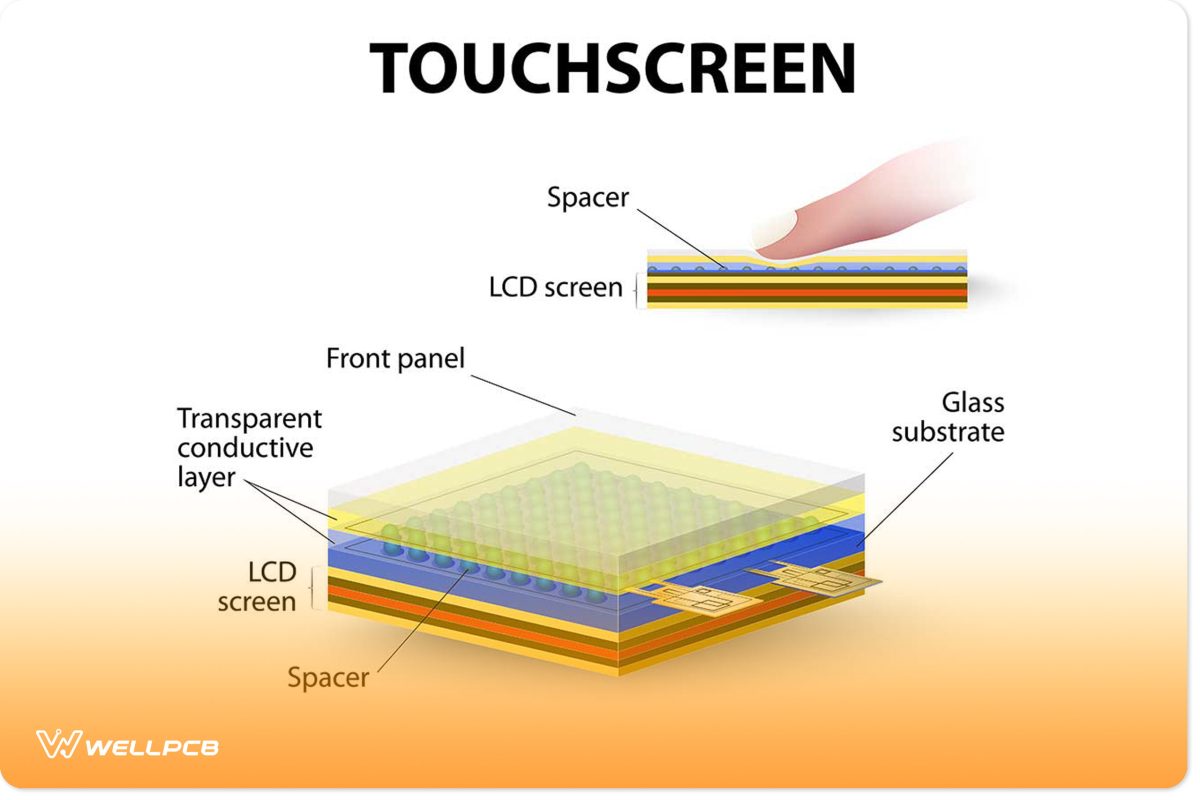
Illustration of the components of a primary touchscreen sensor
Resistive touch sensors work the same way as regular switches. When you apply pressure to the touch screen’s surface, the sensor’s circuit closes, stopping the current from flowing. When you remove the stress, the circuit opens, preventing the current from flowing.
That current flow can be anything from moving an on-screen cursor to drawing a picture or playing a video game.
Advantages and Disadvantages of a Resistive Touch Sensor
Advantages
- Touch sensors can be manufactured into thin and flexible materials. This makes them ideal for portable devices such as smartphones or tablets, where space is at a premium.
- Resistive touch screens are usually cheap because they don’t require additional hardware or software outside of what’s already included in most devices.
Disadvantages
- The most significant disadvantage is that they lack multi-touch ability.
- The response time is usually slower with resistive sensors
Capacitive vs. Resistive Touch Sensor
A Capacitive touch sensor is an electronic device that senses the change in capacitance when a finger or a stylus is touching it.
Capacitive touch sensors measure the change in capacitance between two electrical plates. This happens when a human finger or a conductive stylus applies pressure to the touchscreen’s surface.
Capacitive touch screens have several advantages over resistive touch screens:
- Capacitive screens can detect multiple fingers at once, making them better suited for large tablets or touchscreen devices that need to support multi-touch gestures like zooming and scrolling.
- They are also more durable and scratch-resistant than resistive screens since they don’t use pressure-sensitive domes.
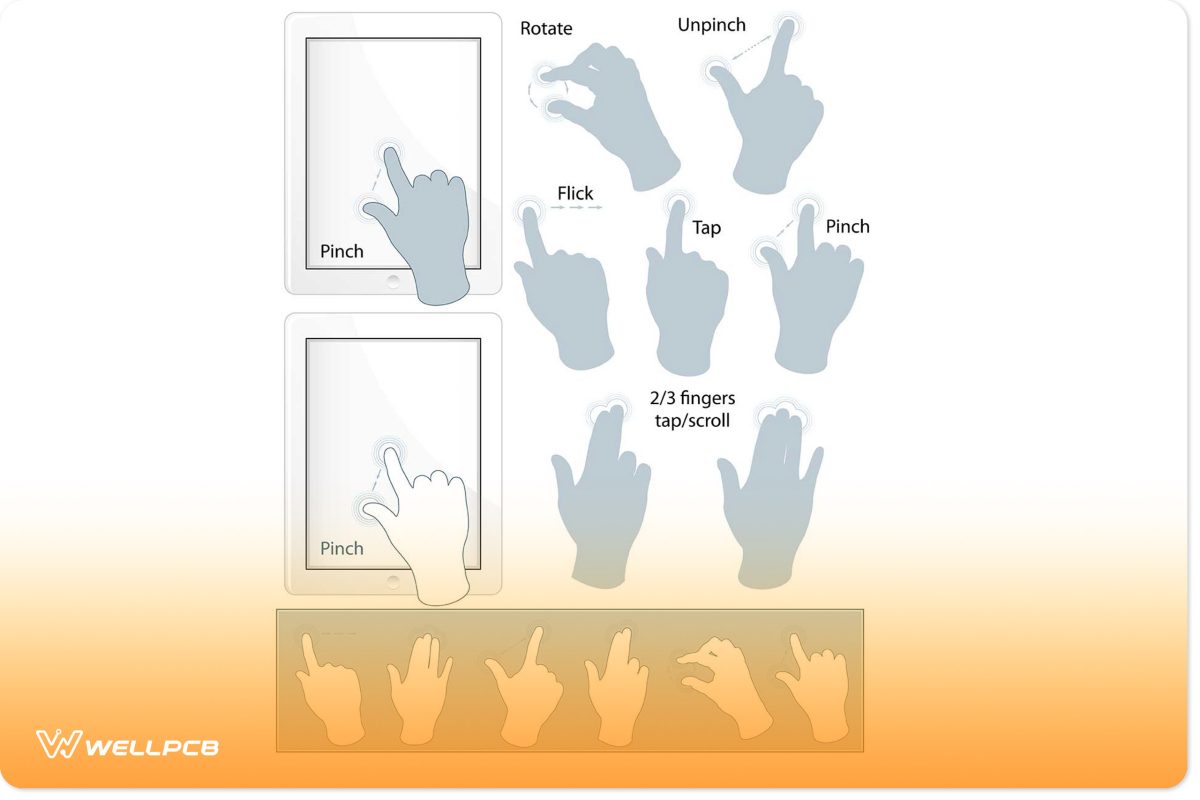
Illustration of multiple finger gestures on a touchscreen
Applications
- Touchscreen keyboards
- Point-of-sale systems
- Industrial control panels
- global positioning systems (GPS)
- Cameras
Conclusion
Finally, touchscreens are integral to so many of our favorite consumer devices. If you have any questions about resistive touch sensors and whether they are the right fit for your needs, feel free to contact us or leave a comment below.





