Access the PCB layout function.
The process is not complicated and requires registering an account with a company that can access the PCB layout function. The functions are essential and will help you design your circuits with ease. It also enables you to save your project on their cloud server, allowing you to share what you have produced with friends.

Draw the Schematic
The next thing you need to do to make an online PCB design is to draw a schematic. It is more accessible; you only need to draw a circuit and get started.
For instance, if you choose an LED light Circuit, you need to click on the components you plan to use, such as a power source, an LED light, a capacitor, and a resistor.
These components are then connected to a circuit. The software allows you to access the tools to draw the course from the wiring tool.
You are also free to choose the color of the schematic background to make your online PCB design look beautiful, as shown in the diagram below.
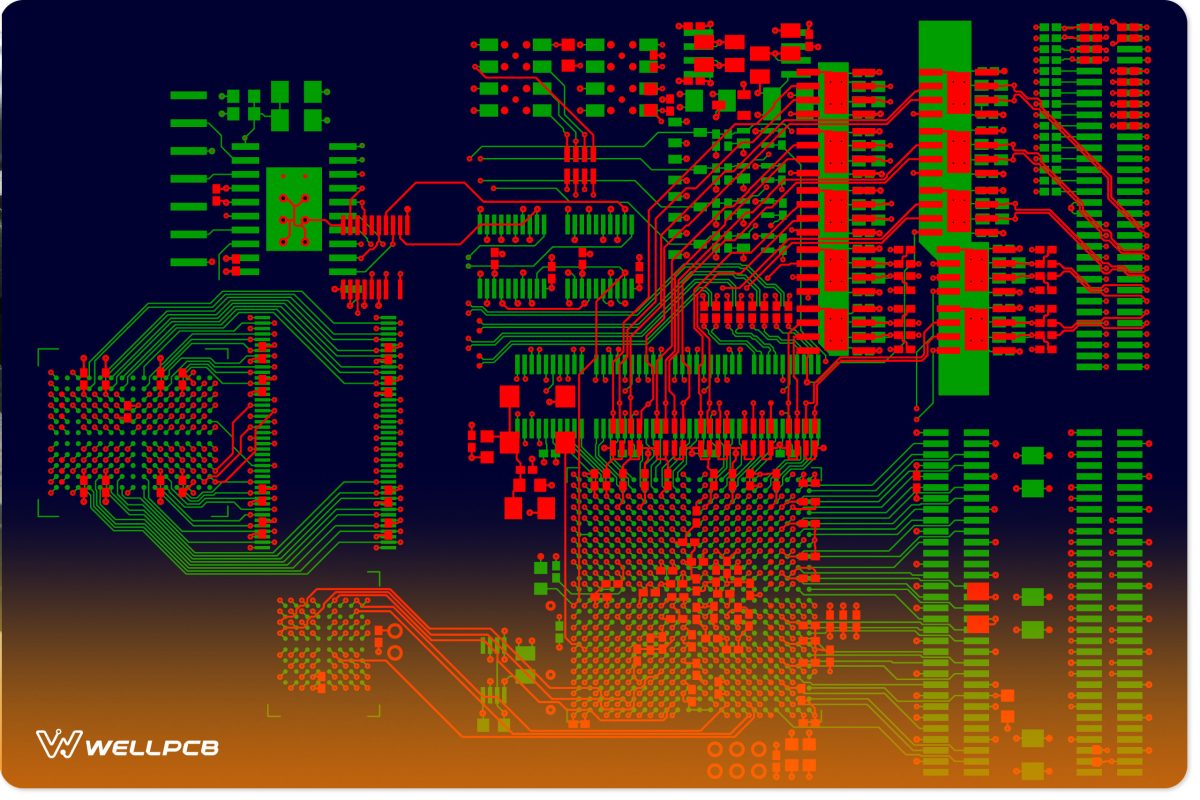
After drawing the schematic diagram, you must choose the components you intend to use next. Ensure you click on members that meet the specifications of your circuit.
After clicking on the element, go to the design manager, allowing you to update the symbol. You will then be required to input the package’s name in the space or click on the box.
Lastly, it would help if you converted the schematic to a PCB. Auto-routing could do this, and you will have the online PCB design that you can send to your friends on the internet.





