Contents [hide]
What is a UPS, and How Does it Work?
A UPS is an electrical device that offers seamless, uninterrupted backup power. The UPS will activate as soon as a mains power outage or an interruption to the input power supply.
As such, UPS units can be handy when you use them with personal computers.
A UPS gives your desktop computer the same advantage as a laptop.
It can save you from losing data and damage to your PC.
The UPS will activate as soon as output power is interrupted, so there is ample time to shut the equipment down safely.
However, we usually utilize the UPS temporarily for a short period. Consequently, this will ensure that no data is lost.
Alternatively, organizations may use the UPS to ensure that electrical equipment runs until backup generators begin to operate.
UPS units also offer surge protection against voltage distortion and surges.
Thus, organizations must integrate UPS solutions along with their usual backup solutions.
The UPS contains several batteries.
It transfers load over to them when it detects a loss in power or a voltage drop.
Additionally, it uses an inverter to convert DC voltage into AC voltage for output devices.
What are The Main Types of UPS

Backup Power UPS with battery isolated on table
UPS units and circuits come in a variety of systems and designs. However, there are three main types. In this section of the guide, we’ll discuss these variants.
Single-Conversion Systems
Single-conversion systems are the simplest types and most common UPS circuits. As such, both individuals and organizations tend to use them in IT infrastructure and systems.
Electric power will run through the single-conversion UPS and feed into electrical equipment.
The UPS will monitor the input voltage. If it detects any power disturbance or the AC input dips below power requirements, the UPS will start drawing current from its battery through its inverter.
Additionally, it will disconnect the AC power input to prevent backfeed, possibly resulting in damage to any connected equipment.
Nevertheless, the UPS will maintain emergency power to electronic equipment until its batteries run out or the AC mains voltage returns to a serviceable condition.
There are two main types of single-conversion systems. They are:
Standby/Offline UPS: These are the most standard types of single-conversion UPS units. In this configuration, electrical equipment will get incoming power directly from the mains while the UPS monitors it. If there is a power surge or failure, the standby UPS will mechanically switch to battery power and feed output voltage to electrical equipment. Switch-over time is nearly invisible. It can be as long as 25 milliseconds. Essentially, standby UPS circuits provide essential surge protection along with backup battery power.
Line-Interactive/Online UPS: These types of UPS offer more nuanced functionality than offline UPS. They will monitor power conditions.
When equipment fails to draw an adequate power supply, the line-interactive UPS will regulate the voltage.
It uses transformers to step up or down actual mains power to ensure that sensitive equipment is fed constant voltage.
In addition, its transformer also has a rechargeable battery backup to guard against power outages and ensure an uninterruptible power source.
Double-Conversion Systems
Double-conversion UPS systems convert current twice. Initially, these fantastic devices use an input rectifier to convert the AC input supply into DC power.
Next, the UPS then feeds the present to an output inverter. The inverter stage then converts the current into AC output before providing it to electronic equipment.
This process ensures that equipment receives clean, reliable, uninterrupted power, which is crucial for sensitive equipment.
It only does this while receiving AC input from the mains. If incoming utility power current ratings should drop altogether, the UPS will use its internal rechargeable battery power to equipment. Accordingly, it does this until mains power returns to normal or until the internal battery runs out.
Type of UPS circuit configurations usually only come in a line-interactive(online) variety. Multimode
Multimode Systems
These configurations combine the features and functionality of both types of systems (single-conversion and double-conversion). However, they also provide some improvements.
In normal circumstances, the multimode UPS will function as a regular line-interactive UPS. If input power dips or surges above a set rating, the UPS will switch to a double-conversion mode.
If the power fails or goes beyond the scope of what the double-conversion method can handle, it will switch over to battery mode.
Multimode systems provide the most protection to the equipment. However, the transfer time between AC input power and battery power may be a lot longer.
However, in most cases, it still provides near-instantaneous protection.
How To Create Your Own UPS Circuit?
If you’re an electronics enthusiast, you don’t have to go out and purchase a UPS. Instead, you can create your UPS and inverter circuits with custom response times.
In this section of the guide, we’ll show you how. It will be a simple UPS circuit perfect for beginners.
Parts Lists
- BD139 NPN Bipolar Medium Power Transistor 100V 1.5A (Q1)
- 1K 0.5 Watt Resistor x 2 (R1 and R2)
- 1000 µF, 25V Miniature Radial Electrolytic Capacitor (C1)
- 100 µF, 25V Miniature Radial Electrolytic Capacitor (C2)
- 8.2 Volt 0.5W Zener Diode (ZD1)
- 1000V 1A 2-Pin DO-41 Diode 1N4007 x 5 (D1, D2, D3, D4 and D5)
- 0.5A 10V Transformer (T1)
- 1.5V AA Battery x 5 (B1)
- 0.5A Fuse (F1)
Principles and Instructions
As we’ve previously stated, this project is tiny and simple. It won’t require you to fabricate a PCB. Thus, it will not require any soldering.
You can build this UPS circuit using a breadboard. It will provide you with a 5-volt to 7-volt backup – if you use 5 AA 1.5 V batteries.
This circuit can use two different power sources. It uses AC input and batteries. However, you’ll need to add an adapter for input power.
The batteries will connect to the fifth 1N4007 diode (D5) in series. Accordingly, it will reduce the battery voltage to 6.8V.
In the AC input power configuration, you’ll use four 1N4007 diodes to create a bridge rectifier (diode bridge).
The AC input connects to a switch in the serial with the fuse. Next, you’ll wire both to the transformer, which will connect to the diode bridge.
You’ll then connect the output of the diode bridge in series to the 1000uF capacitor (C1) and a 1k 0.5W resistor (R1).
Along with the transistor, you’ll connect it to an integrated circuit that has the 100uF capacitor, the Zener Diode, and a second resistor.
The UPS will use this part of the configuration to power any rechargeable batteries. Additionally, the transistor will output current at 7 volts and 500 milliamperes.
You can experiment and play around with the design. Furthermore, you can add or remove components to make it simpler.
Nevertheless, you should find this project quite simple.
Here are a few simple UPS circuit diagrams you can use as a base to build your own UPS circuits:
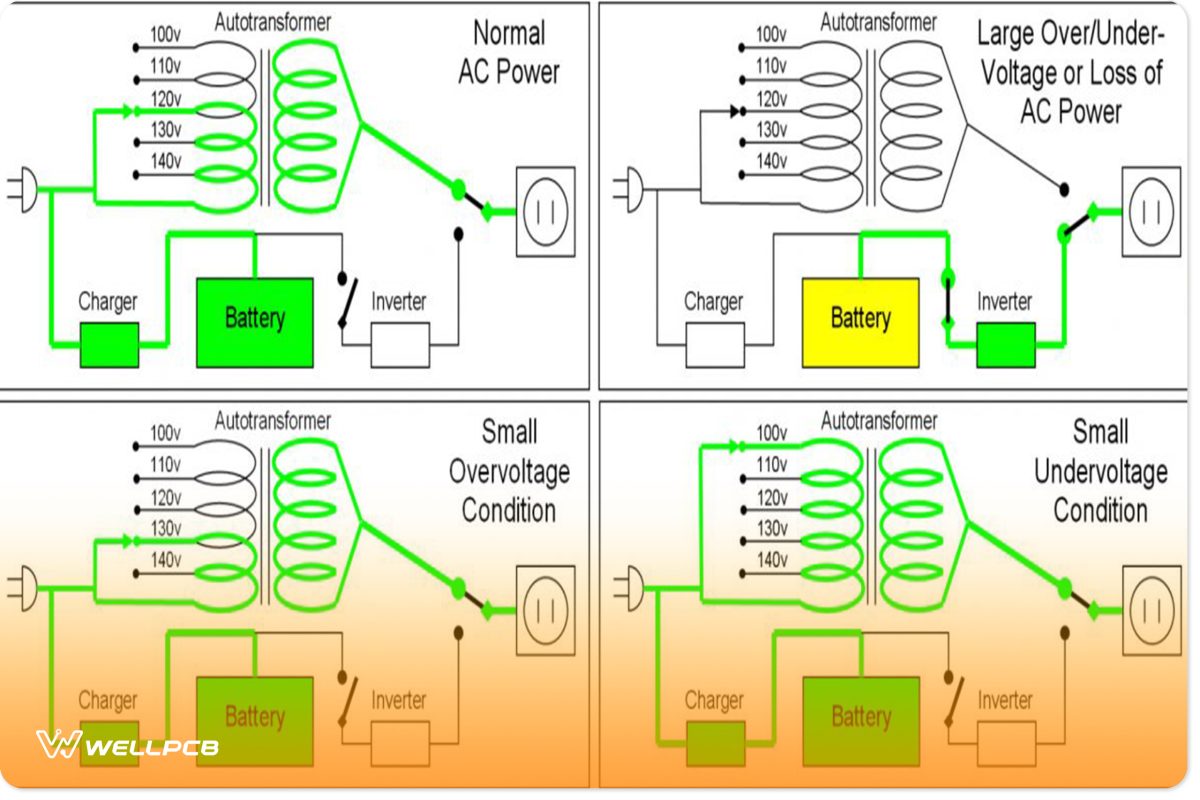
What’s The Difference Between a UPS and an Inverter?
An inverter is an electrical apparatus that converts DC electricity into AC electricity. As we’ve discussed earlier, UPS units utilize inverters as essential components in their functionality. However, you can find inverters as single devices or components.

FAQs
Is a UPS better than an inverter?
UPS units and inverters are entirely different devices that serve other functionalities.
Thus, a UPS is not better than an inverter. However, most UPS units do use inverters as components.
How Long will a UPS run?
The length of time a UPS will run depends on its batteries’ capacity and the required load. Nonetheless, it’s important to remember that UPS is a temporary solution to power outages. They also afford additional protection against non-blackout input power interruptions. However, they’re meant only to provide your equipment with a few minutes of power before the generators kick in.
How many watts do UPS use?
Generally, this will depend on the power rating of the UPS. In most cases, the UPS can use an excess of up to 200 Watts at full load.
Does UPS convert AC to DC?
UPS has inverters that convert DC to AC power. However, to charge the batteries, the UPS will also convert AC power into DC power.

Backup Power UPS with battery isolated on table
Conclusion
UPS is a staple technology for any organization. If you’ve reached this point of the guide, you’ll understand why incorporating them into your company’s infrastructure is essential.
However, ordinary everyday people may also use them to protect their appliances and computers.
Nevertheless, we hope you enjoyed reading this guide. As always, thank you for reading.





